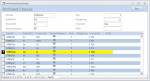Hi all, I think I asked this question before but I can not find the post. I have a few form which utilizes a datasheet and a single subform. I need the record that is selected in the datasheet to highlight the row to indicate which data is displayed in the single subform. who do I do this please
You are using an out of date browser. It may not display this or other websites correctly.
You should upgrade or use an alternative browser.
You should upgrade or use an alternative browser.
Highligh Row in datasheet
- Thread starter Gismo
- Start date
yes the datasheet and the single subform is in the same form. you select a record in the data sheet and relevant info is displayed in the single form below. when record is selected in datasheet, the row must be highlighted to indicate which record is in focus. At this point in time only the one field in the record is highlighted but I need it to maybe invert the colour, font to white and background to black
Minty
AWF VIP
- Local time
- Today, 08:06
- Joined
- Jul 26, 2013
- Messages
- 10,687
This is quite straight forward - have a look here https://access-programmers.co.uk/forums/showpost.php?p=267051&postcount=6
arnelgp
..forever waiting... waiting for jellybean!
- Local time
- Today, 16:06
- Joined
- May 7, 2009
- Messages
- 20,720
you can also use Conditional Formatting on your Subform.
select all fields in your subform, on the Ribbon->Format->Conditional Formatting.
Choose New Rule. from the First Combobox, choose Expression Is.
Type on the textbox: [Forms]![yourMainFormName]![FieldInYourMainForm] = [FieldInYourSubform]
then change to background color or the text color.
done.
select all fields in your subform, on the Ribbon->Format->Conditional Formatting.
Choose New Rule. from the First Combobox, choose Expression Is.
Type on the textbox: [Forms]![yourMainFormName]![FieldInYourMainForm] = [FieldInYourSubform]
then change to background color or the text color.
done.
isladogs
Access MVP / VIP
- Local time
- Today, 08:06
- Joined
- Jan 14, 2017
- Messages
- 19,369
Hi all, I think I asked this question before but I can not find the post.
Gismo
for future reference, this page shows a list of all the threads you have started
https://www.access-programmers.co.uk/forums/search.php?searchid=11993873
To get to this, click on:
User CP => Your Profile => Statistics => Find All Threads Started by ...
You can also get to this for other users by clicking on their user name to the left of a post
isladogs
Access MVP / VIP
- Local time
- Today, 08:06
- Joined
- Jan 14, 2017
- Messages
- 19,369
@arnelgp
I've tried doing exactly what you have suggested in the past and it didn't work.
I tried it again after reading your post
This highlights the first row in the datasheet / continuous form but the same row stays highlighted when you move through the records
Please could you post a simple example of a form / subform using CF to highlight the selected row in a datasheet
I've tried doing exactly what you have suggested in the past and it didn't work.
I tried it again after reading your post
This highlights the first row in the datasheet / continuous form but the same row stays highlighted when you move through the records
Please could you post a simple example of a form / subform using CF to highlight the selected row in a datasheet
Last edited:
isladogs
Access MVP / VIP
- Local time
- Today, 08:06
- Joined
- Jan 14, 2017
- Messages
- 19,369
Hi arne
I can see how you've done that and agree that it works. Well done
However, not quite as simple as you originally described it .....
i.e. adding a dummy field and requerying using Form_Current event
Now you can really impress me if you wish...
Attached is the emulated split form example from sample databases
I've added your method to highlight the selected row
See if you can get it to work just using CF WITHOUT adding the dummy field
I look forward to your reply!
I can see how you've done that and agree that it works. Well done
However, not quite as simple as you originally described it .....
i.e. adding a dummy field and requerying using Form_Current event
Now you can really impress me if you wish...
Attached is the emulated split form example from sample databases
I've added your method to highlight the selected row
See if you can get it to work just using CF WITHOUT adding the dummy field
I look forward to your reply!
Attachments
Gasman
Enthusiastic Amateur
- Local time
- Today, 08:06
- Joined
- Sep 21, 2011
- Messages
- 17,540
Please find the attached.
arnelgp,
Any chance of a 2007 version please?
isladogs
Access MVP / VIP
- Local time
- Today, 08:06
- Joined
- Jan 14, 2017
- Messages
- 19,369
arnelgp,
Any chance of a 2007 version please?
Arne is offline
My last post uses his approach.
It was done in Access 2010 so it should work for you.
You'll recognise it as you've downloaded it before (with no CF)
isladogs
Access MVP / VIP
- Local time
- Today, 08:06
- Joined
- Jan 14, 2017
- Messages
- 19,369
Arneglp posted his solution to my challenge in another thread
https://www.access-programmers.co.uk/forums/showthread.php?t=40081
Very clever it is as well...well done to Arneglp
I added a further challenge to also highlight the section with a checkbox
However, I've solved that myself - see screenshot

EDIT:
I have also posted this updated version in the same sample databases thread it originally came from
Emulating the split form
https://www.access-programmers.co.uk/forums/showthread.php?t=40081
Very clever it is as well...well done to Arneglp
I added a further challenge to also highlight the section with a checkbox
However, I've solved that myself - see screenshot
EDIT:
I have also posted this updated version in the same sample databases thread it originally came from
Emulating the split form
Attachments
Last edited:
Similar threads
- Replies
- 9
- Views
- 465
Users who are viewing this thread
Total: 1 (members: 0, guests: 1)