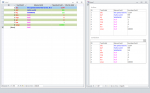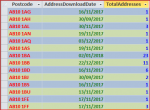isladogs
Access MVP / VIP
- Local time
- Today, 00:58
- Joined
- Jan 14, 2017
- Messages
- 19,328
Just picked up this idea from another forum.
Apologies if this hint has been posted previously by others
Not sure how much use it is but I'll leave others to decide for themselves!
You can change the colour of individual text fields in a query like so:
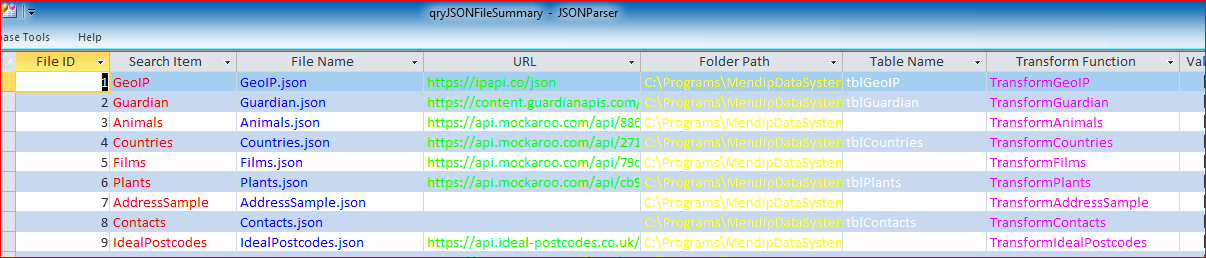
To do so, type e.g. ![Red] or ![Blue] in the Format property for the query field.
For number fields, use e.g. #[Red] or [Blue]# instead
Date fields don't work - they change colour but also get displayed as long integer value
NOTE:
It also works for table fields
Other effects like Bold / Italic do not work
EDIT:
Just found an earlier thread where missinglinq described the same idea for a combobox
https://access-programmers.co.uk/forums/showthread.php?t=203485
Apologies if this hint has been posted previously by others
Not sure how much use it is but I'll leave others to decide for themselves!
You can change the colour of individual text fields in a query like so:
To do so, type e.g. ![Red] or ![Blue] in the Format property for the query field.
For number fields, use e.g. #[Red] or [Blue]# instead
Date fields don't work - they change colour but also get displayed as long integer value
NOTE:
It also works for table fields
Other effects like Bold / Italic do not work
EDIT:
Just found an earlier thread where missinglinq described the same idea for a combobox
https://access-programmers.co.uk/forums/showthread.php?t=203485
Attachments
Last edited: