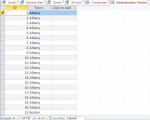stillsarah
Registered User.
- Local time
- Yesterday, 18:28
- Joined
- Jan 26, 2019
- Messages
- 14
I am trying to build a query that randomly assigns each observation (ID) a number between 0-3.
To do so, I used: X: Int(Rnd([Randomization Practice]![ID])*4)
However, now I want to edit it so that different values have different weights (0 - 50%, 1 - 30%, 2 - 10%, 3 - 10%)
Can anyone help with how to do this?
Thanks,
Sarah
To do so, I used: X: Int(Rnd([Randomization Practice]![ID])*4)
However, now I want to edit it so that different values have different weights (0 - 50%, 1 - 30%, 2 - 10%, 3 - 10%)
Can anyone help with how to do this?
Thanks,
Sarah
Last edited: