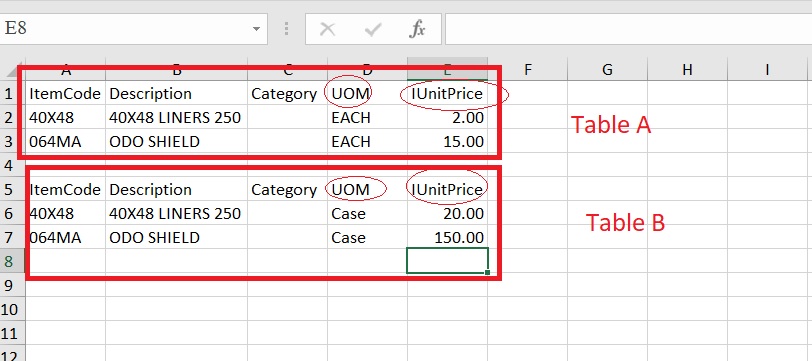hfsitumo2001
Member
- Local time
- Yesterday, 19:25
- Joined
- Jan 17, 2021
- Messages
- 394
Instead of typing in the new table one by one, how can we make updated query to update unit price & UOM of the table B to table A Unit price and UOM fields on the same Itemcode of the 2 tables. Thank you for any samples