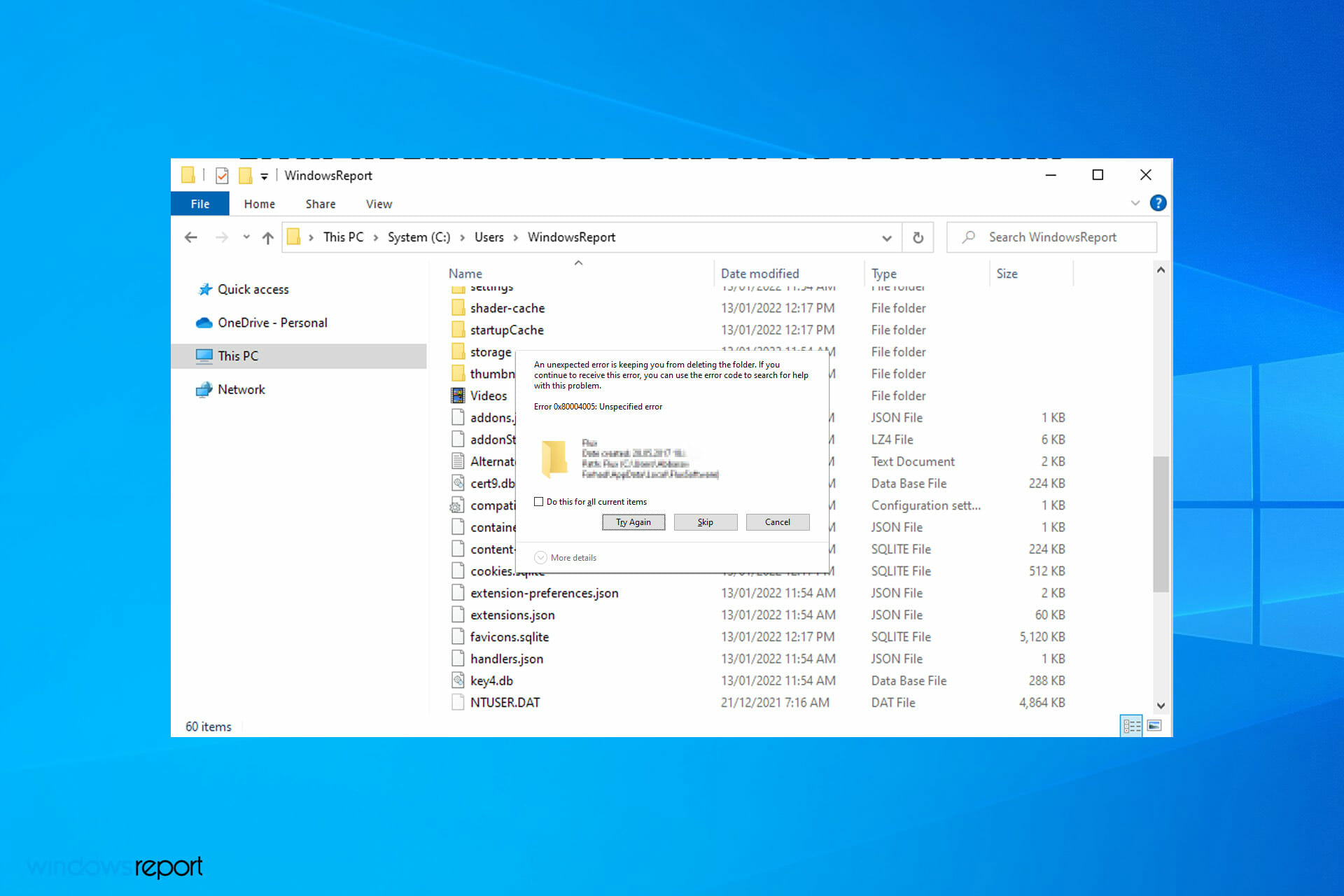Thank you in advance for the help....
I'm been getting Error Number: -2147467259, Error Description: Method 'Open' of object 'Workbooks' failed.
It happens when attempting to set a workbook variable by opening the file: Set wb = objExcel.Workbooks.Open(<File>)
It works on MS Access 2016 and 365 on multiple machines but when switching to another company's machine it errors. Is there a known issue with company level system security settings and this? I'm at a complete loss of what to do next and haven't found much information on this error number.
Thank you again!
I'm been getting Error Number: -2147467259, Error Description: Method 'Open' of object 'Workbooks' failed.
It happens when attempting to set a workbook variable by opening the file: Set wb = objExcel.Workbooks.Open(<File>)
It works on MS Access 2016 and 365 on multiple machines but when switching to another company's machine it errors. Is there a known issue with company level system security settings and this? I'm at a complete loss of what to do next and haven't found much information on this error number.
Thank you again!

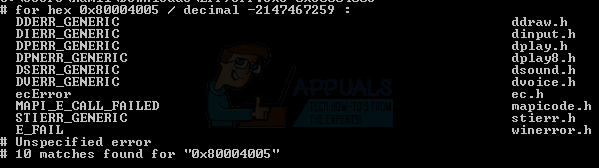

:max_bytes(150000):strip_icc()/errorcode0x80004005-047aa11751094d5888543c4ef77e7bcb.jpg)