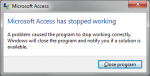Kiwiman
Registered User
- Local time
- Today, 16:17
- Joined
- Apr 27, 2008
- Messages
- 799
Howzit
I have recently upgraded to MS Office Professional which includes Access 2010 and find that the application keeps crashing. I use Windows 7 Professional (64 Bit), i7 processor and 8GB ram.
It initially crashed when I was playing around in a 2003 format database. Thinking there was somethig it did not like about the 2003 database, I created a new one in Access 2010 and imported the objects into the new database from the 2003 database.
Last night I decided to add some navigation buttons to one form. All was well and it was still operating ok last night and this morning. I then decided I did not want the navigation buttons, so I went into the code window to first remove the associated actions. As soon as I did this access crashed and will not let me back into the database - I get the attached error message everytime.
I click close program, it can't find a solution then access opens, asking me for a backup location and name and then attempts to open the same file again, then back to the error message. It appears that the database has become corrupted due to me removing some actions!!
I have "Repaired" the MS Office Professional installation via Control Panel >> Programs >> Programs and Features but this does not appear to have solved my problem.
Anyone have any ideas?
I have recently upgraded to MS Office Professional which includes Access 2010 and find that the application keeps crashing. I use Windows 7 Professional (64 Bit), i7 processor and 8GB ram.
It initially crashed when I was playing around in a 2003 format database. Thinking there was somethig it did not like about the 2003 database, I created a new one in Access 2010 and imported the objects into the new database from the 2003 database.
Last night I decided to add some navigation buttons to one form. All was well and it was still operating ok last night and this morning. I then decided I did not want the navigation buttons, so I went into the code window to first remove the associated actions. As soon as I did this access crashed and will not let me back into the database - I get the attached error message everytime.
I click close program, it can't find a solution then access opens, asking me for a backup location and name and then attempts to open the same file again, then back to the error message. It appears that the database has become corrupted due to me removing some actions!!
I have "Repaired" the MS Office Professional installation via Control Panel >> Programs >> Programs and Features but this does not appear to have solved my problem.
Anyone have any ideas?