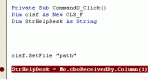I have this code to send email by a access form but its given errors in one variavel, "strHelpDesk" says that it is not defined. Can some one help me? tank you
the code is
Private Sub cmdMailTicket_Click()
On Error GoTo Err_cmdMailTicket_Click
Dim stWhere As String '-- Criteria for DLookup
Dim varTo As Variant '-- Address for SendObject
Dim stText As String '-- E-mail text
Dim RecDate As Variant '-- Rec date for e-mail text
Dim stSubject As String '-- Subject line of e-mail
Dim stTicketID As String '-- The ticket ID from form
Dim stWho As String '-- Reference to tblUsers
Dim stHelpDesk As String '-- Person who assigned ticket
Dim strSQL As String '-- Create SQL update statement
Dim errLoop As Error
'-- Combo of names to assign ticket to
stWho = Me.cboAssignee
stWhere = "vendedor.cod_vendedor = " & "'" & stWho & "'"
'-- Looks up email address from TblUsers
varTo = DLookup("[email_vendedor]", "vendedor", stWhere)
stSubject = "Aviso de Visita programada."
stTicketID = Format(Me.txtTicketID, "00000")
RecDate = Me.txtDateReceived
'-- Helpdesk employee who assigns ticket
strHelpDesk = Me.cboReceivedBy.Column(1)
stText = "Foi-lhe atribuida uma nova visita." & Chr$(13) & Chr$(13) & _
"This ticket has been assigned to you by: " & strHelpDesk & Chr$(13) & _
"Data da visita: " & RecDate & Chr$(13) & Chr$(13) & _
"Isto é uma mensagem automatica. Por favor não responda a este e-mail."
'Write the e-mail content for sending to assignee
DoCmd.SendObject , , acFormatTXT, varTo, , , stSubject, stText, -1
'Set the update statement to disable command button
'once e-mail is sent
strSQL = "UPDATE email SET email.enviado = -1 " & _
"Where email.cod_email = " & Me.txtTicketID & ";"
On Error GoTo Err_Execute
CurrentDb.Execute strSQL, dbFailOnError
On Error GoTo 0
'Requery checkbox to show checked
'after update statement has ran
'and disable send mail command button
Me.chkTicketAssigned.Requery
Me.chkTicketAssigned.SetFocus
Me.cmdMailTicket.Enabled = False
Exit Sub
Err_Execute:
' Notify user of any errors that result from
' executing the query.
If DBEngine.Errors.Count > 0 Then
For Each errLoop In DBEngine.Errors
MsgBox "Error number: " & errLoop.Number & vbCr & _
errLoop.Description
Next errLoop
End If
Resume Next
Exit_cmdMailTicket_Click:
Exit Sub
Err_cmdMailTicket_Click:
MsgBox Err.Description
Resume Exit_cmdMailTicket_Click
End Sub
the code is
Private Sub cmdMailTicket_Click()
On Error GoTo Err_cmdMailTicket_Click
Dim stWhere As String '-- Criteria for DLookup
Dim varTo As Variant '-- Address for SendObject
Dim stText As String '-- E-mail text
Dim RecDate As Variant '-- Rec date for e-mail text
Dim stSubject As String '-- Subject line of e-mail
Dim stTicketID As String '-- The ticket ID from form
Dim stWho As String '-- Reference to tblUsers
Dim stHelpDesk As String '-- Person who assigned ticket
Dim strSQL As String '-- Create SQL update statement
Dim errLoop As Error
'-- Combo of names to assign ticket to
stWho = Me.cboAssignee
stWhere = "vendedor.cod_vendedor = " & "'" & stWho & "'"
'-- Looks up email address from TblUsers
varTo = DLookup("[email_vendedor]", "vendedor", stWhere)
stSubject = "Aviso de Visita programada."
stTicketID = Format(Me.txtTicketID, "00000")
RecDate = Me.txtDateReceived
'-- Helpdesk employee who assigns ticket
strHelpDesk = Me.cboReceivedBy.Column(1)
stText = "Foi-lhe atribuida uma nova visita." & Chr$(13) & Chr$(13) & _
"This ticket has been assigned to you by: " & strHelpDesk & Chr$(13) & _
"Data da visita: " & RecDate & Chr$(13) & Chr$(13) & _
"Isto é uma mensagem automatica. Por favor não responda a este e-mail."
'Write the e-mail content for sending to assignee
DoCmd.SendObject , , acFormatTXT, varTo, , , stSubject, stText, -1
'Set the update statement to disable command button
'once e-mail is sent
strSQL = "UPDATE email SET email.enviado = -1 " & _
"Where email.cod_email = " & Me.txtTicketID & ";"
On Error GoTo Err_Execute
CurrentDb.Execute strSQL, dbFailOnError
On Error GoTo 0
'Requery checkbox to show checked
'after update statement has ran
'and disable send mail command button
Me.chkTicketAssigned.Requery
Me.chkTicketAssigned.SetFocus
Me.cmdMailTicket.Enabled = False
Exit Sub
Err_Execute:
' Notify user of any errors that result from
' executing the query.
If DBEngine.Errors.Count > 0 Then
For Each errLoop In DBEngine.Errors
MsgBox "Error number: " & errLoop.Number & vbCr & _
errLoop.Description
Next errLoop
End If
Resume Next
Exit_cmdMailTicket_Click:
Exit Sub
Err_cmdMailTicket_Click:
MsgBox Err.Description
Resume Exit_cmdMailTicket_Click
End Sub