isladogs
Access MVP / VIP
- Local time
- Today, 22:25
- Joined
- Jan 14, 2017
- Messages
- 19,440
The attached db contains details of all VBA errors as supplied by Microsoft
I compiled this list of Access VBA error codes whilst creating an error logging system for one of my databases.
Its also very useful as a reference e.g. when posters mention a particular error in their database.
I hope this is useful to others
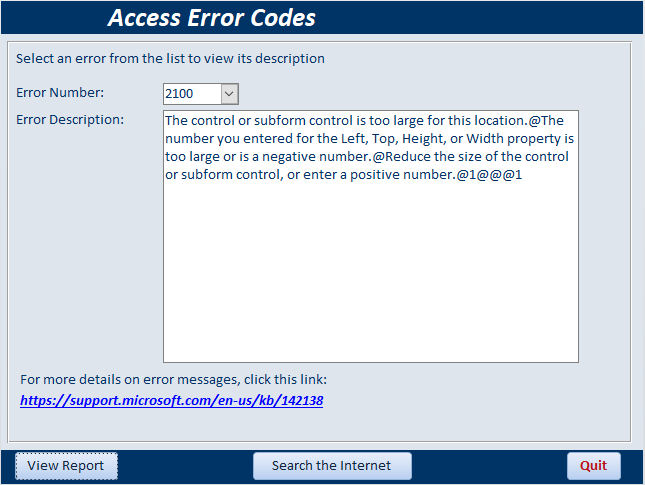
A report is also available but its about 90 pages long so think before you print it!
Clicking the Search the Internet button runs a Google search for the selected error:
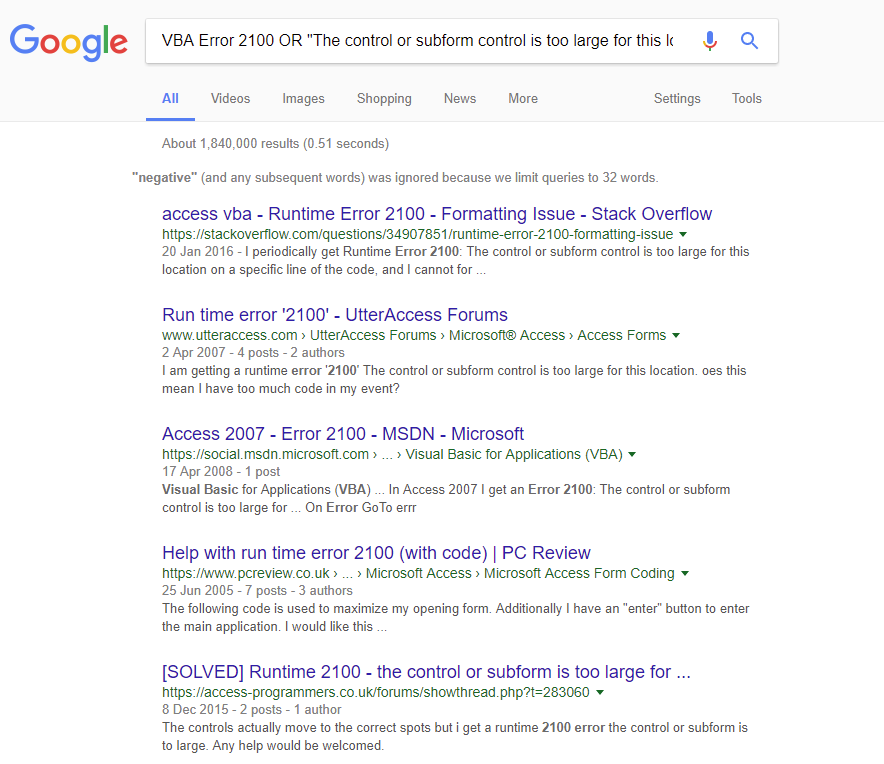
NOTE: If anyone has a full list of JET errors which can also arise occasionally, let me know and I'll add these to the database
Examples include error numbers -2147467259, -2147221233, -2147352567, -2147024894.
Apparently there is a way of converting these negative numbers into standard VBA error codes but I don't know how to do that
=======================================
UPDATE: 28/07/2017
I've just realised the report in v1 of this db threw up a parameter error.
Now fixed and I've updated the attached database to v2.
I compiled this list of Access VBA error codes whilst creating an error logging system for one of my databases.
Its also very useful as a reference e.g. when posters mention a particular error in their database.
I hope this is useful to others
A report is also available but its about 90 pages long so think before you print it!
Clicking the Search the Internet button runs a Google search for the selected error:
NOTE: If anyone has a full list of JET errors which can also arise occasionally, let me know and I'll add these to the database
Examples include error numbers -2147467259, -2147221233, -2147352567, -2147024894.
Apparently there is a way of converting these negative numbers into standard VBA error codes but I don't know how to do that
=======================================
UPDATE: 28/07/2017
I've just realised the report in v1 of this db threw up a parameter error.
Now fixed and I've updated the attached database to v2.
Attachments
Last edited:


