MushroomKing
Registered User.
- Local time
- Today, 01:21
- Joined
- Jun 7, 2018
- Messages
- 100
Hi guys!
I have a little question concerning my query.
I have a column (checklistID) with values i want to be unique (because im counting this in another query).
But i also want the boxes and pallets to add up (sum).
So in the example, my result should be:
PALLETS: 0 (empty)
BOXES: 28
checklistID: 765
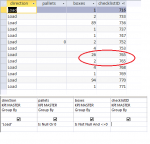
Some assistance would be great. Cant seem to figure it out.
I have a little question concerning my query.
I have a column (checklistID) with values i want to be unique (because im counting this in another query).
But i also want the boxes and pallets to add up (sum).
So in the example, my result should be:
PALLETS: 0 (empty)
BOXES: 28
checklistID: 765
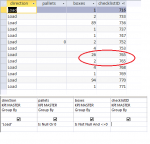
Some assistance would be great. Cant seem to figure it out.

