
As you can see I have a form with a subform in it. What I want to achieve is that when I press add new record a blank record will popup in the subform without all the other records you currently see. An example of this is the picture under this.
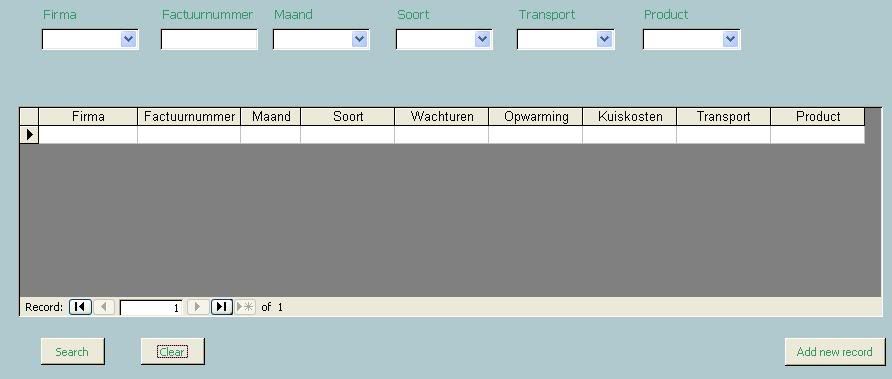
If I then fill in the new record row the record will be added to the main table.
I already tried it for myself but the problem that occurs with my macro is the following:
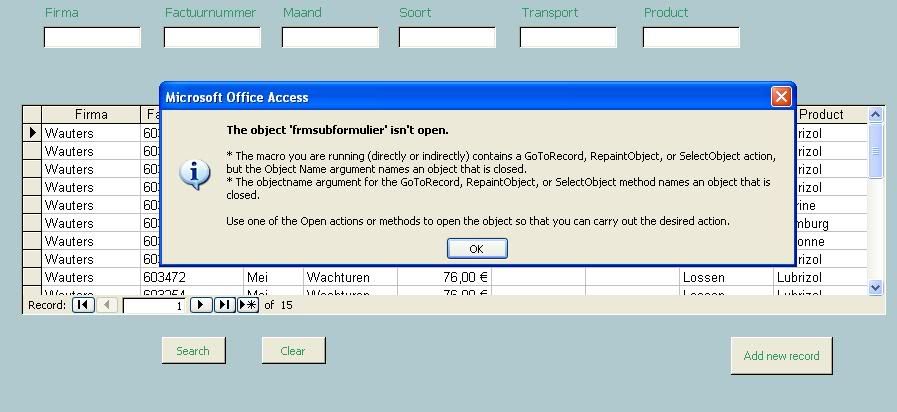
The macro has the following design:
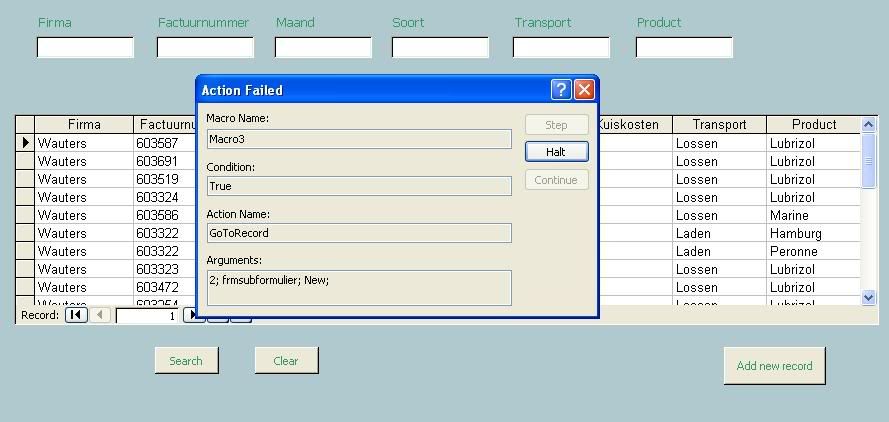
How can I add a new record without opening the subform?
