Hi all
i have an issue im not sure how to resolve.
i have a query thats grouped in in that query is an expression, that calculates total hours, baed upon a user and date which is the last box in picture 1 below. picture 2 displays the sub form that the query is bound to, in table TblManHours there is a field called "Approved" this is a yes/no property, what im trying to do is be able to check this box on the sub form, but the query will not allow me tp update as its grouped by, is there any other way of creeying this out?
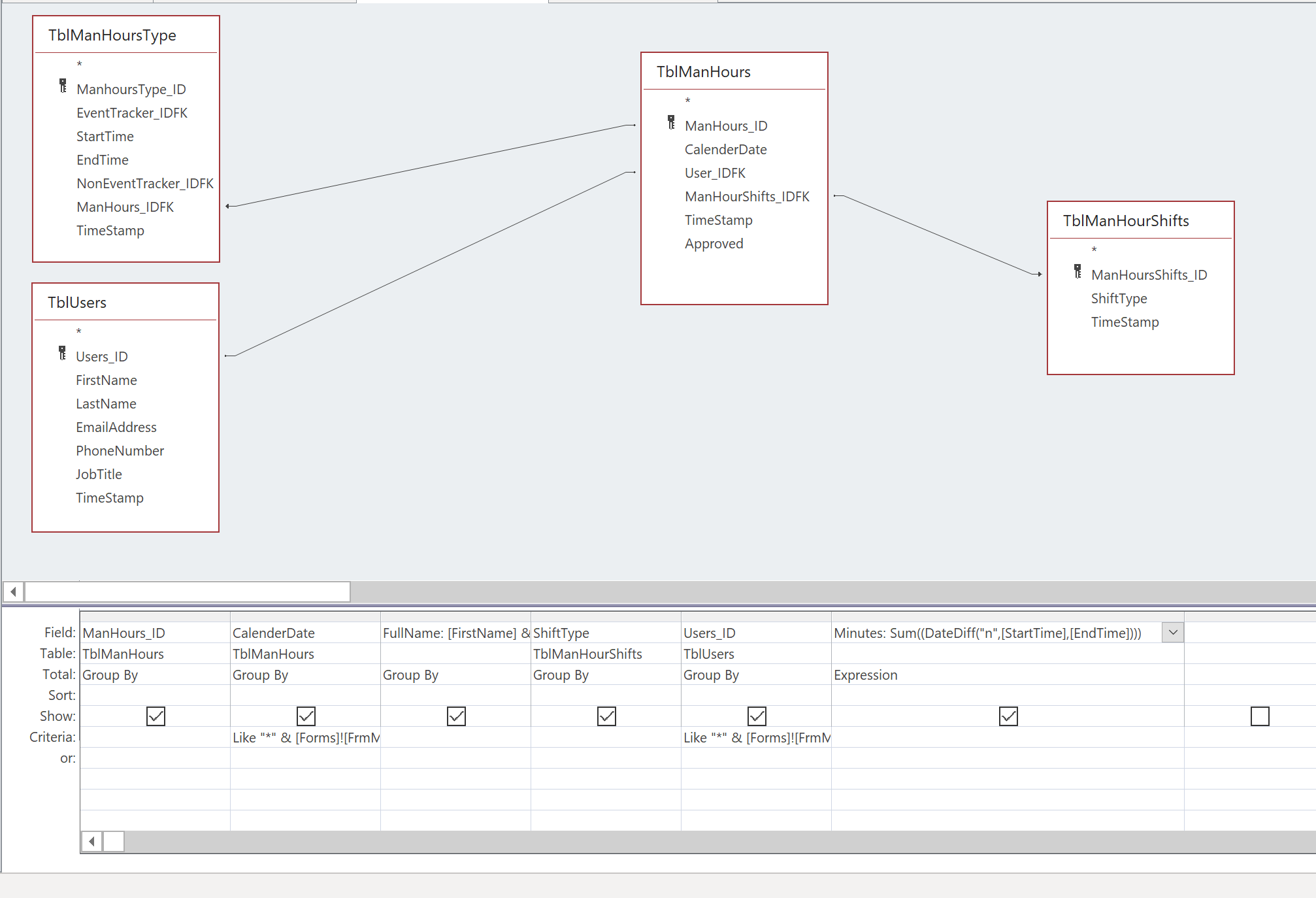
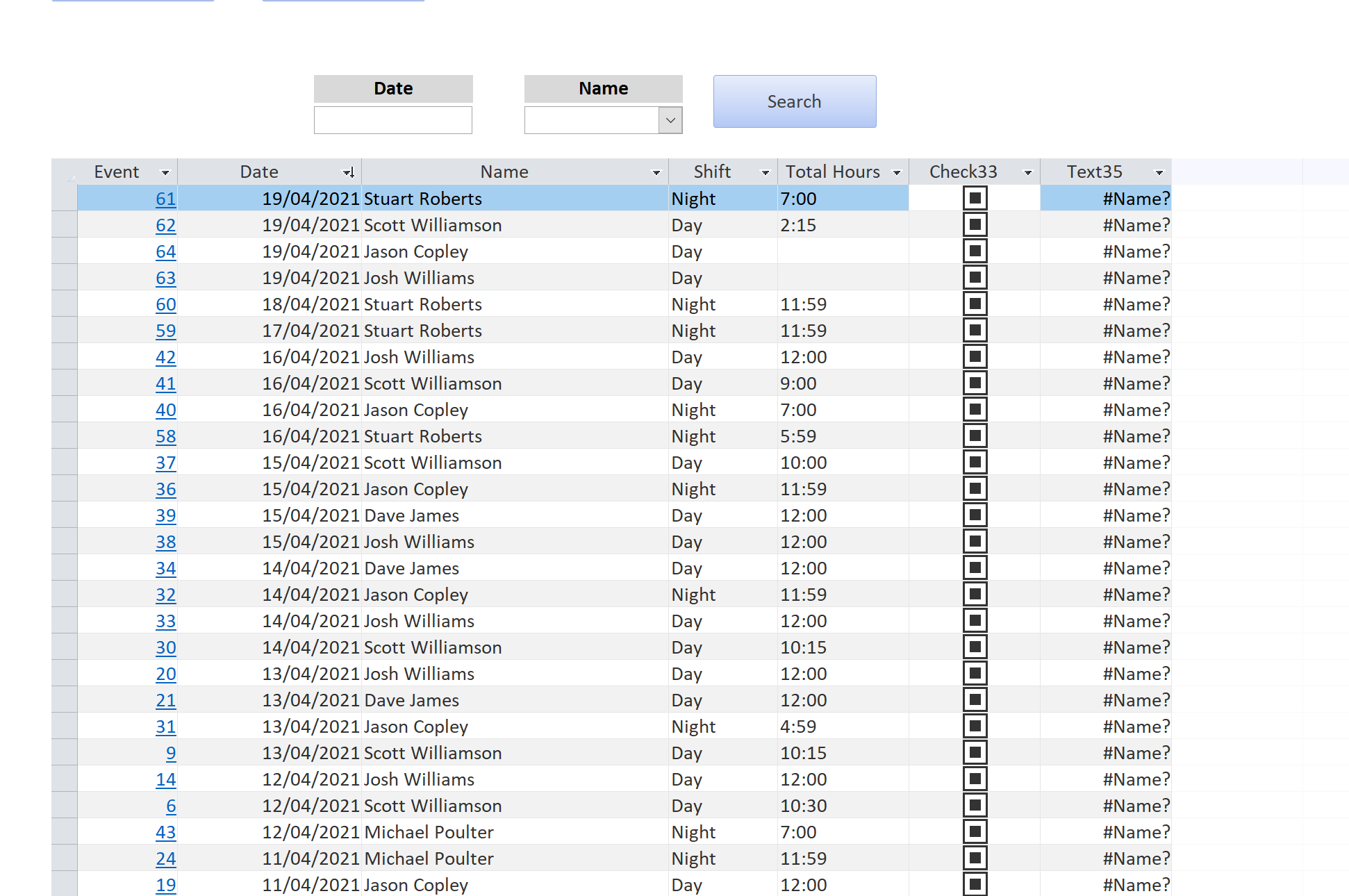
i have an issue im not sure how to resolve.
i have a query thats grouped in in that query is an expression, that calculates total hours, baed upon a user and date which is the last box in picture 1 below. picture 2 displays the sub form that the query is bound to, in table TblManHours there is a field called "Approved" this is a yes/no property, what im trying to do is be able to check this box on the sub form, but the query will not allow me tp update as its grouped by, is there any other way of creeying this out?
