Mindflux
Member
- Local time
- Today, 04:28
- Joined
- Jun 25, 2022
- Messages
- 42
Looks like rs.Fields defaults to a DAO.Field3 type (which seems new) instead of the prior default.
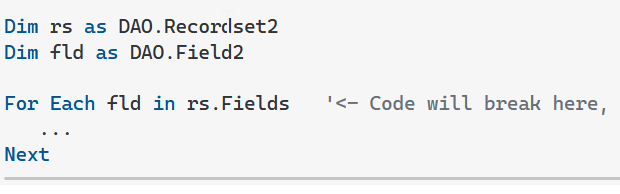
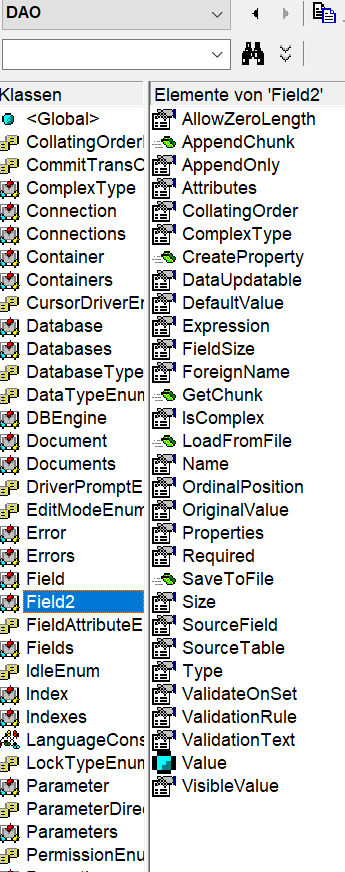


 stackoverflow.com
stackoverflow.com
Access with breaking changes on Version 2206 (Recordset2.Fields returns DAO.Field3 instead of DAO.Field2) - Error 13
It looks like Microsoft introduced a breaking change with version 2206! :-( If you had code like Dim rs as DAO.Recordset2 Dim fld as DAO.Field2 For Each fld in rs.Fields '<- Code will break ...
