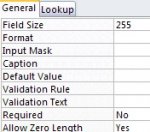scubadiver007
Registered User.
- Local time
- Today, 08:29
- Joined
- Nov 30, 2010
- Messages
- 317
No records are being imported. I am getting a validation rule violation but I don't have any rules. The forename and surname are straightforward text boxes and the ID is an autonumber.
1. Is your append query trying to assign values to the primary key field?
Could that be the source of the duplicate?
Yes but there are no duplicates
2. Do you have any other fields that are "Indexed: No Duplicates"? Any
compound indexes?
No
3. Is the query assigning values to a field that is a foreign key to another
table? Is it possible that these values do not match the values in that
other table?
No. All child tables are empty.
4. Is there a validation rule on the table itself?
I have no idea what this means.
5. Does the query attempt to assign a string with no characters in it (as
opposed to a Null value) to a text field that has its Allow Zero Length
property set to No?
Both fields are text and all records contain information
Required = No
Zero length = Yes
6. Is there a Default Value in one of the fields that is NOT being assigned
by the query? For example, a foreign key with zero as the Default Value?
No
7. Is there data that is outside the range a field can accept, e.g. an
integer larger than 32767, or a Null to a Yes/No field?
The length of the text in each record is not greater than the set limit
8. Is one of the query fields arriving in a format that Access is not
understanding, e.g. for a date, or for a currency?
No
Code:
INSERT INTO table_candidate ( Cand_ID, Cand_forename, Cand_surname )
SELECT candidates.Cand_ID, candidates.Cand_forename, candidates.Cand_surname
FROM candidates;1. Is your append query trying to assign values to the primary key field?
Could that be the source of the duplicate?
Yes but there are no duplicates
2. Do you have any other fields that are "Indexed: No Duplicates"? Any
compound indexes?
No
3. Is the query assigning values to a field that is a foreign key to another
table? Is it possible that these values do not match the values in that
other table?
No. All child tables are empty.
4. Is there a validation rule on the table itself?
I have no idea what this means.
5. Does the query attempt to assign a string with no characters in it (as
opposed to a Null value) to a text field that has its Allow Zero Length
property set to No?
Both fields are text and all records contain information
Required = No
Zero length = Yes
6. Is there a Default Value in one of the fields that is NOT being assigned
by the query? For example, a foreign key with zero as the Default Value?
No
7. Is there data that is outside the range a field can accept, e.g. an
integer larger than 32767, or a Null to a Yes/No field?
The length of the text in each record is not greater than the set limit
8. Is one of the query fields arriving in a format that Access is not
understanding, e.g. for a date, or for a currency?
No