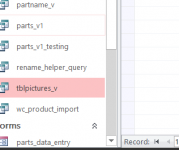petermeter
New member
- Local time
- Today, 03:08
- Joined
- Jan 26, 2022
- Messages
- 12
Hi
I'm kinda stuck. I have a table which contains the filenames of a specific folder. These filenames then get processed to create a given term I already have in my DB. My goal is it now to run an append query to add these filenames to a different table. I made sure that the product of these processed filenames are the exact string which already exists in the combobox (where the names get added) of the target table.
But the filenames don't get appended because in one table where the new names are, the fields are a text datatype and in the new table the fields are comboboxes and set to the number data type (although I see the correct names with 0;2 column width).
There are 2 possible solutions I can think of:
1. I make a new query with all the source tables and the filename table, make a cartesian product and exclude the 0 values with "Is not Null"
Unfortunately, I can't get "Is Not Null" to work, it does not show any difference.
2. I somehow get ms access to understand that the filenames exist in the combobox.
Btw I tested the append query with the corresponding numbers in the combobox instead of the corresponding names and that worked.
I hope I explained my problem clearly.
I'm kinda stuck. I have a table which contains the filenames of a specific folder. These filenames then get processed to create a given term I already have in my DB. My goal is it now to run an append query to add these filenames to a different table. I made sure that the product of these processed filenames are the exact string which already exists in the combobox (where the names get added) of the target table.
But the filenames don't get appended because in one table where the new names are, the fields are a text datatype and in the new table the fields are comboboxes and set to the number data type (although I see the correct names with 0;2 column width).
There are 2 possible solutions I can think of:
1. I make a new query with all the source tables and the filename table, make a cartesian product and exclude the 0 values with "Is not Null"
Unfortunately, I can't get "Is Not Null" to work, it does not show any difference.
2. I somehow get ms access to understand that the filenames exist in the combobox.
Btw I tested the append query with the corresponding numbers in the combobox instead of the corresponding names and that worked.
I hope I explained my problem clearly.