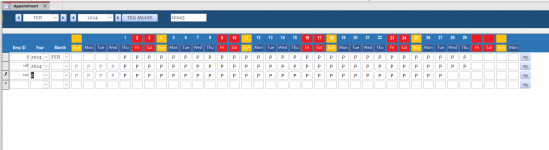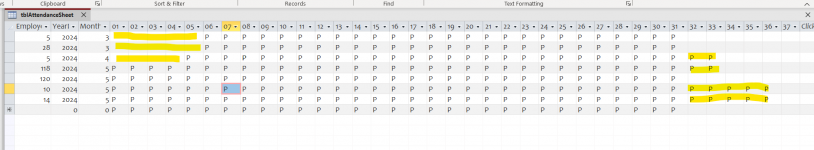smtazulislam
Member
- Local time
- Today, 02:39
- Joined
- Mar 27, 2020
- Messages
- 808
Hi, I have an Excel sheet for recording attendance, and I would like to replicate format in MS Access.
However, I'm not sure how to proceed with creating it. Essentially, I want to be able to select the year and month, and then have the days of the week and corresponding dates automatically populate, accounting for leap years.
Additionally, I need to be able to mark holidays where no absences should be recorded. Herein attached my excel data for your refers.
Any guidance on how to achieve this would be greatly appreciated.
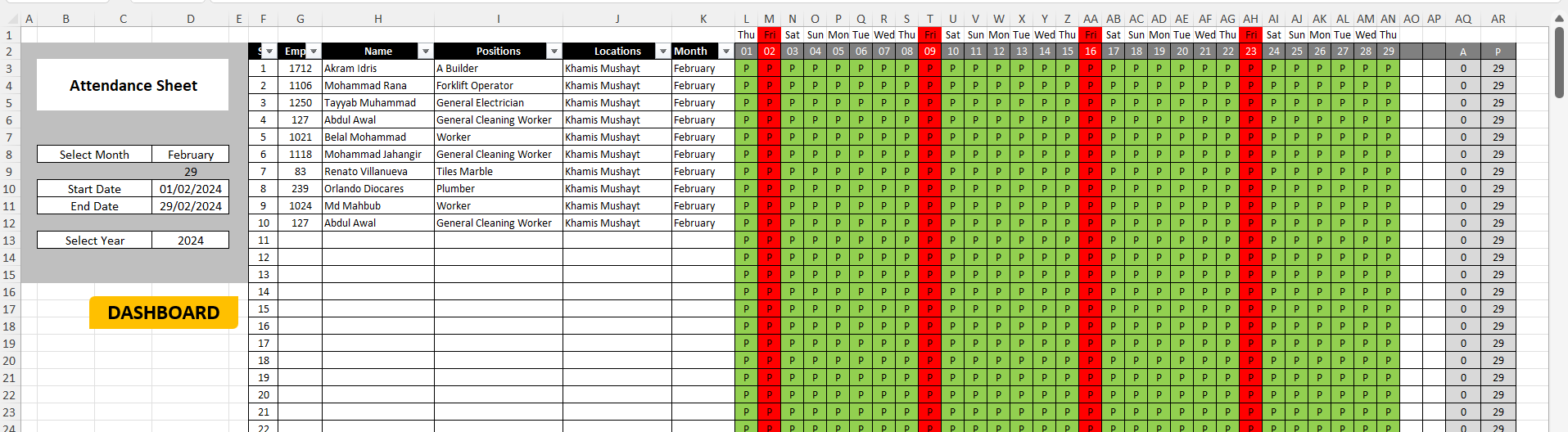
However, I'm not sure how to proceed with creating it. Essentially, I want to be able to select the year and month, and then have the days of the week and corresponding dates automatically populate, accounting for leap years.
Additionally, I need to be able to mark holidays where no absences should be recorded. Herein attached my excel data for your refers.
Any guidance on how to achieve this would be greatly appreciated.