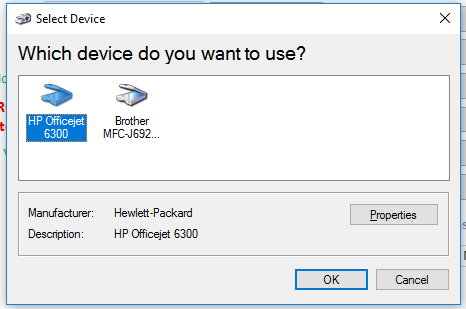wackywoo105
Registered User.
- Local time
- Yesterday, 22:39
- Joined
- Mar 14, 2014
- Messages
- 203
I recently figured out how to select and manipulate a printer in VBA.
I have 2 printer/scanners installed. I would just like to use one to scan. Whenever I try to scan using WIA a dialog box pops up asking which scanner to use.
Is there a way I can select the one I want to use automatically or specify it prior to being asked?
I have 2 printer/scanners installed. I would just like to use one to scan. Whenever I try to scan using WIA a dialog box pops up asking which scanner to use.
Is there a way I can select the one I want to use automatically or specify it prior to being asked?