I have Two Tables One is
tblEmpMast - having Employee master details
tblSalaryDetails - This table takes name from tblEmpMast and rest attendance details
RelationSheep
One to Many
tblEmpMast => tblSalaryDetails
I have One From FrmAttendanceEntry to fill Records
now every time (Once in a month while making SalarySheet)
I need to select name from DropDown in FrmAttendanceEntry and then Month (Oct-2020) and then Attendance
I am planing when user will open Form FrmAttendanceEntry, the form just ask Month First and give all records having EmpName AutoFilled and Month Autofilled, So user will type only Attendance Details
Is it Possible...???
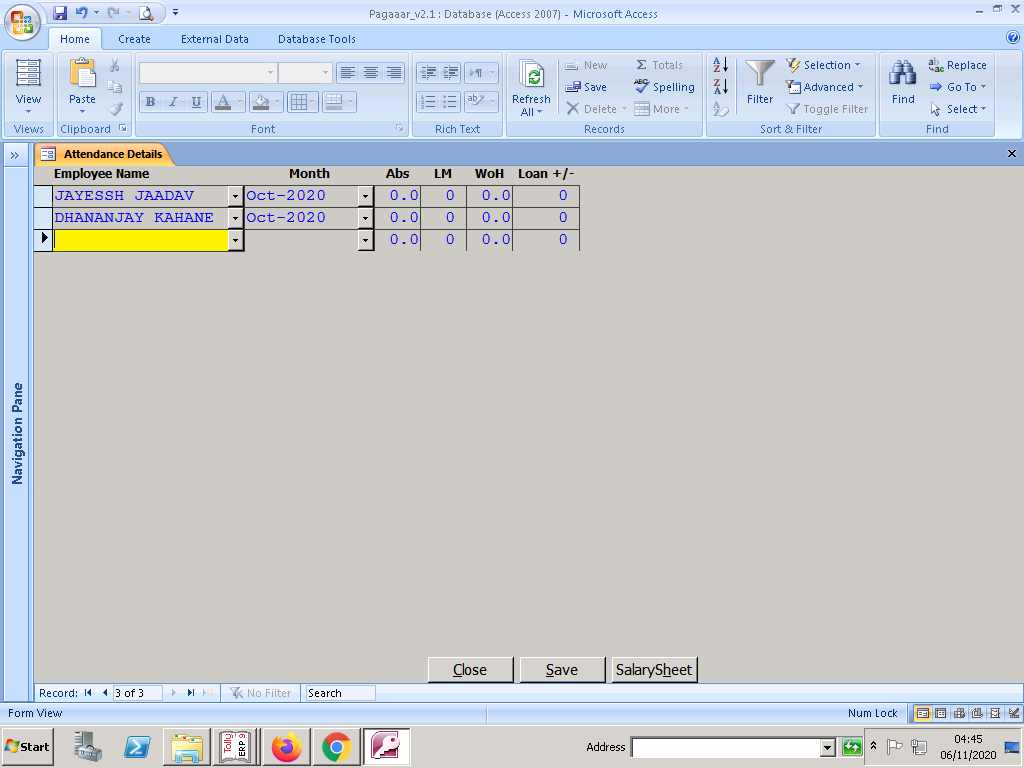
tblEmpMast - having Employee master details
tblSalaryDetails - This table takes name from tblEmpMast and rest attendance details
RelationSheep
One to Many
tblEmpMast => tblSalaryDetails
I have One From FrmAttendanceEntry to fill Records
now every time (Once in a month while making SalarySheet)
I need to select name from DropDown in FrmAttendanceEntry and then Month (Oct-2020) and then Attendance
I am planing when user will open Form FrmAttendanceEntry, the form just ask Month First and give all records having EmpName AutoFilled and Month Autofilled, So user will type only Attendance Details
Is it Possible...???
