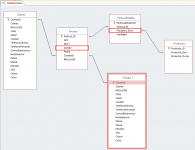allenarissa
New member
- Local time
- Yesterday, 19:35
- Joined
- Nov 19, 2020
- Messages
- 6
Hi Guys,
I am trying to populate some fields from another table and I searched for a solution and don't seem to find it. I have a few tables but basically I want to populate some fields after I select a customer name from a dropdown. I have the two tables linked by the name but if I tried to copy from the second table (client), I get a type mismatched. I want to do it on after update. Any suggestions?
I am trying to populate some fields from another table and I searched for a solution and don't seem to find it. I have a few tables but basically I want to populate some fields after I select a customer name from a dropdown. I have the two tables linked by the name but if I tried to copy from the second table (client), I get a type mismatched. I want to do it on after update. Any suggestions?