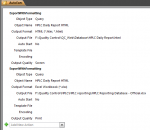access_noob
New member
- Local time
- Today, 00:36
- Joined
- Dec 21, 2015
- Messages
- 4
Hi everyone,
I have set up a temporary macro named "AutoExec" that outputs a predefined query to an HTML file and an excel file. These files need to be updated often so our website is as current as possible. The issue has become the annoyance of these two prompts that pop up that ask the user to decide to overwrite the existing file or not. The answer is ALWAYS yes. The macro works nicely otherwise.
I have tried to insert code that I found online that deletes the read-only files before performing the macro but Access never seems to recognize my function so the macro doesn't work.
Can someone please provide me with some direction on how to solve this issue.
Also, is it possible to convert the macro to VBA using access, insert the necessary code above the DoCmd.OutputTo commands, save that, and have access automatically execute that module?
I apologize for my inexperience and thanks in advance for any help.
The file paths are read only and are as follows:
F:\Quality Control\QC_Web\Database\HPLC Daily Report.html
F:\Quality Control\HPLC\HPLC reporting\HPLC Reporting Database - Official.xlsx
I have set up a temporary macro named "AutoExec" that outputs a predefined query to an HTML file and an excel file. These files need to be updated often so our website is as current as possible. The issue has become the annoyance of these two prompts that pop up that ask the user to decide to overwrite the existing file or not. The answer is ALWAYS yes. The macro works nicely otherwise.
I have tried to insert code that I found online that deletes the read-only files before performing the macro but Access never seems to recognize my function so the macro doesn't work.
Can someone please provide me with some direction on how to solve this issue.
Also, is it possible to convert the macro to VBA using access, insert the necessary code above the DoCmd.OutputTo commands, save that, and have access automatically execute that module?
I apologize for my inexperience and thanks in advance for any help.
The file paths are read only and are as follows:
F:\Quality Control\QC_Web\Database\HPLC Daily Report.html
F:\Quality Control\HPLC\HPLC reporting\HPLC Reporting Database - Official.xlsx