This is the structure of a table in MS SQL server:
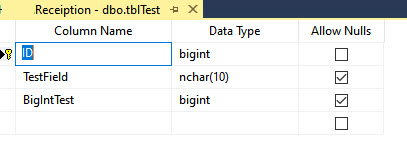
When I add this table as a linked table to a Microsoft Access database this is what I have :
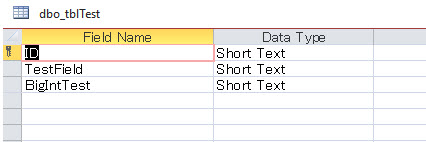
Apparently, Short Text is not what I need and the table doesn't behave the way I need.
I can insert data into the table. No problem. SQL server shows the data correctly.
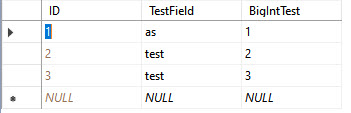
But access shows me this when I open the table:
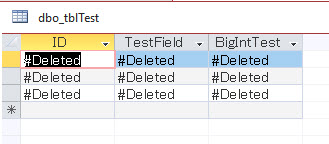
I also can not use this in VBA:
I receive a Data type mismatch error.
But this line brings in the correct answer:
Now if I test it this way :
I receive 8. (vbString). It means that I can't use it in calculations. Because Access thinks it's a string and not a number.
According to the following page, Microsoft Access supports BigInt data type since 2016 version:

 www.microsoft.com
www.microsoft.com
Now my question:
How can I have a linked table from sql server with bigint datatype in Microsoft Access?
Any kind of advice would be a great help.
Thank you.
Edit:
I'm using Microsoft 365.
When I add this table as a linked table to a Microsoft Access database this is what I have :
Apparently, Short Text is not what I need and the table doesn't behave the way I need.
I can insert data into the table. No problem. SQL server shows the data correctly.
But access shows me this when I open the table:
I also can not use this in VBA:
myVar=Dlookup("BigIntTest","tblTest","ID=3")I receive a Data type mismatch error.
But this line brings in the correct answer:
myVar=Dlookup("BigIntTest","tblTest","ID='3'")Now if I test it this way :
?vartype(dlookup("BigIntTest","tblTest","ID='3'"))I receive 8. (vbString). It means that I can't use it in calculations. Because Access thinks it's a string and not a number.
According to the following page, Microsoft Access supports BigInt data type since 2016 version:

New in Access 2016—Large Number (BigInt) support | Microsoft 365 Blog
The Large Number data type provides additional analytical capability and deepens the integration experience when users are importing/linking BigInt data. —Read on to learn more.
Now my question:
How can I have a linked table from sql server with bigint datatype in Microsoft Access?
Any kind of advice would be a great help.
Thank you.
Edit:
I'm using Microsoft 365.
Last edited:
