this is what i use in my update query which i thought would be ok . the field in the table defaults the onorderqty defaults to 0 . but today looking though the records i noticed that we have 5 parts on order yet the on order qty was blank , is seems someone has deleted the 0 and left it blank so the sum dont work how can this be modified so that if some did delete the O the maths still work
[Stocklist]![OnOrderQty]+[Supplier Orders]![qty reqr]
thanks steve
[
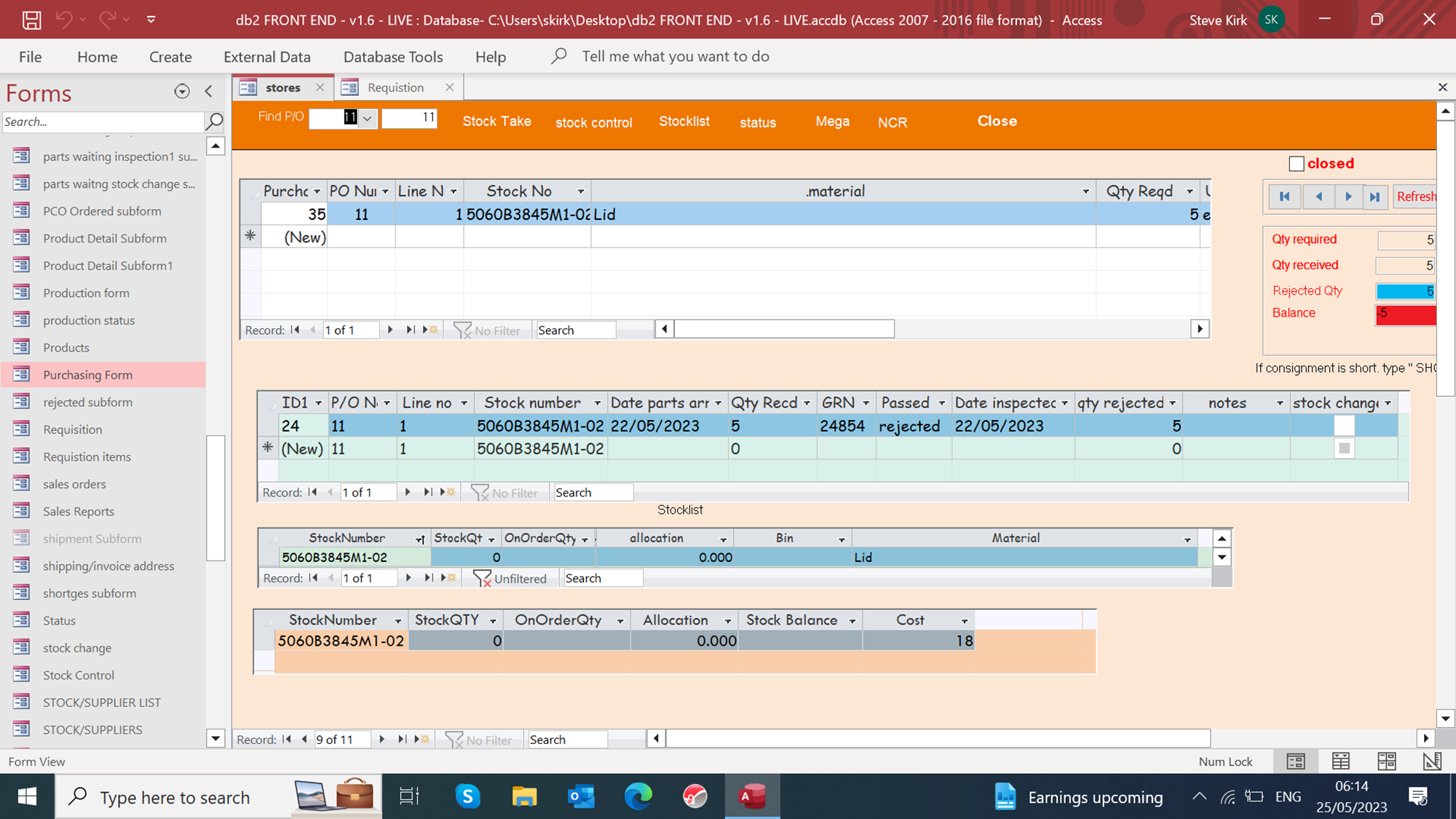
[Stocklist]![OnOrderQty]+[Supplier Orders]![qty reqr]
thanks steve
[
