Good afternoon,
I created a system in Access 2016 which my client has been successfully running for some time now. Her machine has Access 365, but when I install on her machine I remove all Access functionality and it has been 100%.
As of today, no box borders are showing on any reports or PDFs. I have checked on the client's machine - anything printed or emailed yesterday is perfect, anything printed or emailed today - boxes have no outline. I assume something changed on the client's machine overnight, but I have no clue where to start looking.
This is a PDF created on 01 Aug:
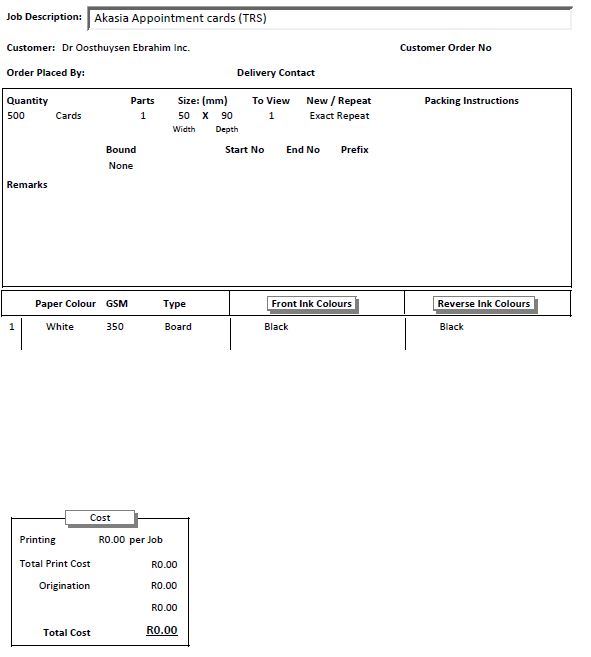
This is the same PDF created on 02 August

My print command is as follows:
My PDF command is as follows:
Any ideas?
I created a system in Access 2016 which my client has been successfully running for some time now. Her machine has Access 365, but when I install on her machine I remove all Access functionality and it has been 100%.
As of today, no box borders are showing on any reports or PDFs. I have checked on the client's machine - anything printed or emailed yesterday is perfect, anything printed or emailed today - boxes have no outline. I assume something changed on the client's machine overnight, but I have no clue where to start looking.
This is a PDF created on 01 Aug:
This is the same PDF created on 02 August
My print command is as follows:
Code:
DoCmd.OpenReport "rptOrder", acViewPreview, "", "", acNormalMy PDF command is as follows:
Code:
DoCmd.OpenReport "rptOrder", acViewPreview, "", "", acNormal
DoCmd.OutputTo acOutputReport, "rptOrder", acFormatPDF, strJobName, False, "", , acExportQualityPrintAny ideas?
