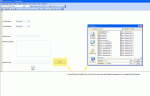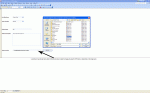I have a form that has a "Browse" command button that does not work because I do not have a great deal of knowledge in VB. This "Browse" buttons function is only to open a dialog box that will show the drives on a machine/server and allow the user to select the path of where the image(s) resides. Then a link will be created in the table showing the ImageDestination. Does anyone have or know of any way that this can be accomplished?
TIA
TIA