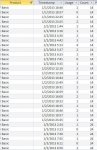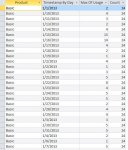I have entries in my table that occur several times per day. I have created a new Query that Groups By the date field. I want to show only the maximum number that occurs of the entries for that day. But what I have found in the results is that the Grouped By field sorts wrong! It sorts
1/1
1/10
1/11
1/12
1/13
1/2
1/20
1/21
1/22
1/3
1/30
1/4
etc.! I try to re-sort on that column but nothing changes.
The information in that column is also left-justified, which indicates to me that Access no longer recognizes the information as "date." Dates are typically right justified. The query design specifically has a Format statement that uses "Short Date." So why aren't the results viewed as actual dates?
The original information is most certainly a date (right justified, sorts properly, I can do date functions on it, etc.).
I am using MSAccess 2010.
Does anyone have any ideas on what i can do differently in this query to get the data sorted properly?
I have attached the original table, the query definition (generated by the query wizard), and the results.
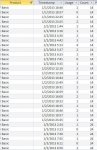

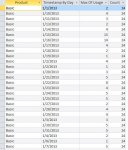
1/1
1/10
1/11
1/12
1/13
1/2
1/20
1/21
1/22
1/3
1/30
1/4
etc.! I try to re-sort on that column but nothing changes.
The information in that column is also left-justified, which indicates to me that Access no longer recognizes the information as "date." Dates are typically right justified. The query design specifically has a Format statement that uses "Short Date." So why aren't the results viewed as actual dates?
The original information is most certainly a date (right justified, sorts properly, I can do date functions on it, etc.).
I am using MSAccess 2010.
Does anyone have any ideas on what i can do differently in this query to get the data sorted properly?
I have attached the original table, the query definition (generated by the query wizard), and the results.