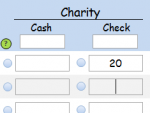Running Access 2010. My form has two columns that have calculated total (Dsum) fields in the header. If the user presses the Enter key after typing in the value, the total field for that column recalculates properly. If, however, the user simply moves the cursor to another record without pressing the enter key, it doesn't update the total. I have tried doing a "save record and refresh" macro for lost focus, after update, onExit, etc, for the field and none of them will recalculate the total field. Oddly, if the user clicks the little blue button beside the field, it automatically puts 10 in the field followed by refresh, and it recalculates properly. How can I make it refresh without a press of the enter key? As you can see in the attachment, I moved the cursor without hitting enter.
Calculated field fails to update
- Thread starter ellenr
- Start date