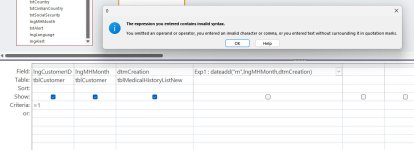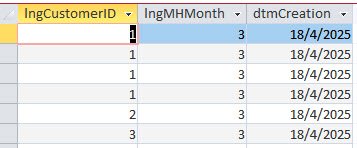Calculated field in query
- Thread starter JohnPapa
- Start date
Yes the fields have values.Do all those fields have values?
If I enter that function
Access CamelCases the function name?
It also surrounds the field names with [ & ]
What is CamelCase?
Not clear what you mean with [&]
It shows the dtmCreation field on mineThat does not show the dtmCreation field.
If you want to provide db for analysis, follow instructions at bottom of my post.
DHookom
Active member
- Local time
- Today, 06:19
- Joined
- Aug 7, 2024
- Messages
- 387
I realize this was your version and expect the OP would understand (and possibly post text SQL versus an image). I wanted something to simply copy and paste.That was my post Duane.
I was just trying to replicate the issue.
It appears that the following works.Based on your location, should you use ";" in place of ","?
DateAdd("m";[factor];[dailydate]) AS Expr1
Expr1: DateAdd("m";[lngMHMonth];[tblMedicalHistoryListNew].[dtmCreation])
Where in the documentation does it say to use ";" instead of "," ?
Gasman
Enthusiastic Amateur
- Local time
- Today, 12:19
- Joined
- Sep 21, 2011
- Messages
- 16,619
It might not. It all depends on your system seperator.
Very surprised you have not discovered this before.
Your dates appear in UK format, where are you based? In the UK here we use the comma. In Europe, some countries use the semi-colon, but you cannot chop and change AFAIK.
Very surprised you have not discovered this before.
Your dates appear in UK format, where are you based? In the UK here we use the comma. In Europe, some countries use the semi-colon, but you cannot chop and change AFAIK.
GregDataReno
Member
- Local time
- Today, 21:19
- Joined
- Jul 4, 2016
- Messages
- 41
Trivial response (dinner on the stove)... you might need to surround your date value with "#" or cast it to date with CDATE() ?
Yes, I am very surprised as well.It might not. It all depends on your system seperator.
Very surprised you have not discovered this before.
Your dates appear in UK format, where are you based? In the UK here we use the comma. In Europe, some countries use the semi-colon, but you cannot chop and change AFAIK.
The culprit is the List Separator, which was set to ";". When I set it to ".", the original expression worked.
Yes it is a small island in the mediterranean, a stark contrast to Silicon Valley California where I used to live.JohnPapa’s profile suggests Cyprus. Sadly, I had to google map it
Similar threads
- Replies
- 3
- Views
- 117
- Replies
- 14
- Views
- 327
- Replies
- 23
- Views
- 623
Users who are viewing this thread
Total: 1 (members: 0, guests: 1)