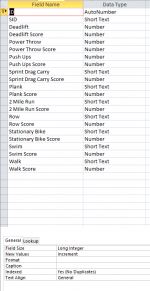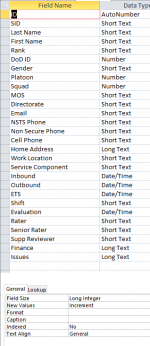You are describing the establishment of a relation between two tables. The USUAL way this is done is that one table is a "parent" or "independent" table and another is a "child" or "dependent" table. The parent table usually has an ID number. So your roster table (of people) would probably have people in it even if they hadn't gotten a PT score yet. It would have a person ID, often just like a customer number or patient number. Then in your scores, you would copy the person's ID number to a field in the score table. If there are multiple PT tests for the same person, that person's ID would link the individual scores back to the person. This way, the selections in the dependent table depend on the ID from the independent table. When you have this, the person ID is often referred to as the PRIMARY KEY (or PK) of the parent table and is a FOREIGN KEY (or FK) of the child table. Access supports this interpretation directly.
This is an example of NORMALIZATION and would be a good topic to research before going too far. Access can EASILY do this for you but it helps for you to have an idea of what you are doing and why. If you use the forum SEARCH, you can look for NORMALIZATION because this is a database forum. If you did a web search, look specifically for DATABASE NORMALIZATION because other disciplines also use the word NORMALIZATION to describe conditions, actions, or situation - e.g. diplomatic, mathematical, chemical, medicinal, etc. If you do that web search, start your reading with web sites in the .EDU domain at first - they are LESS likely to want to sell you anything. However, there are some good .COM (commercial) sites with tutorials and/or detailed explanations.