I’m trying to create pay slips which not only include the standard deductions but also itemise any additions/deductions which affect the salary. The number of additions/deductions can vary for every month and employee. How can I create a report which includes this information but without big spaces between the data?
Say for example that I have the following query, the monthly data for two employees:
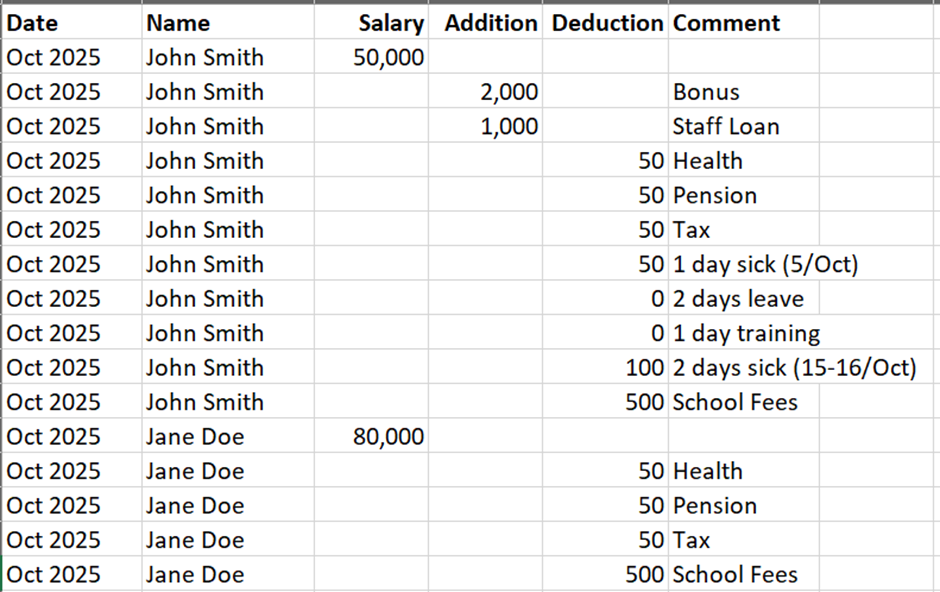
Notice that John Smith has many more rows of data compared to Jane Doe’s.
I could create the following pay slip report for John Smith:
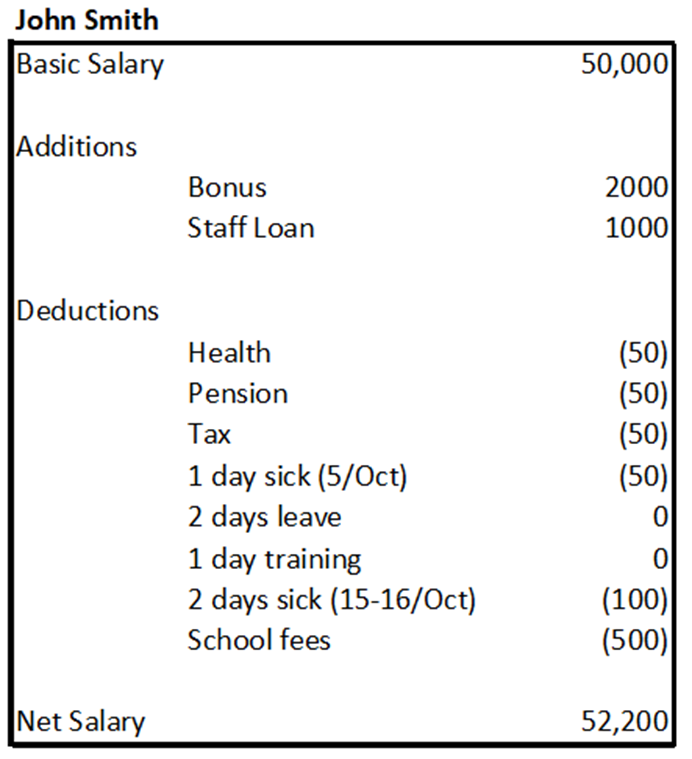
But the result will look awful for the other employee (left). I’d much prefer a result like on the right. In other words, can I make the report dynamic in some way, eliminating the empty spaces?
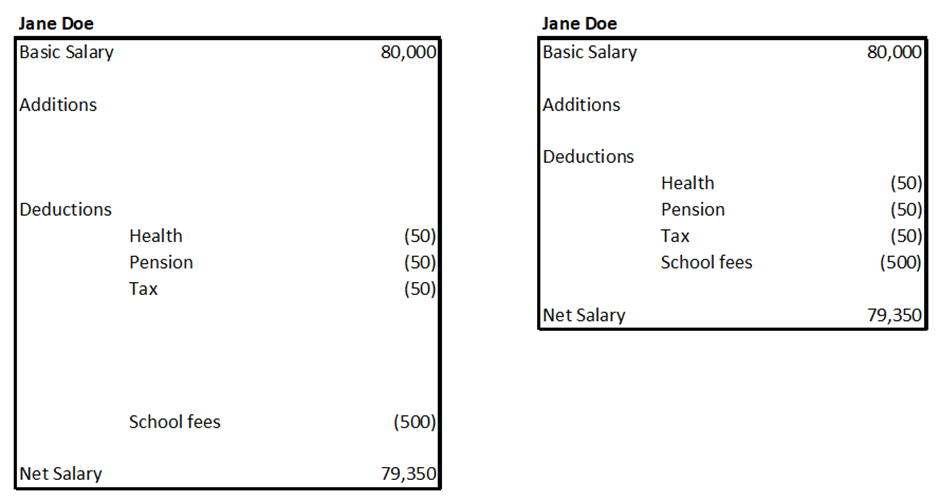
Or maybe I’m just totally overthinking this and there’s a much easier way to structure the report.
One possible solution is to include designated rows as in the examples below. However, the number of additions/subtractions can very a lot in my case which means lots of unnecessary rows. I would also have to concatenate comments for duplicates (eg, John Smith’s sickness).
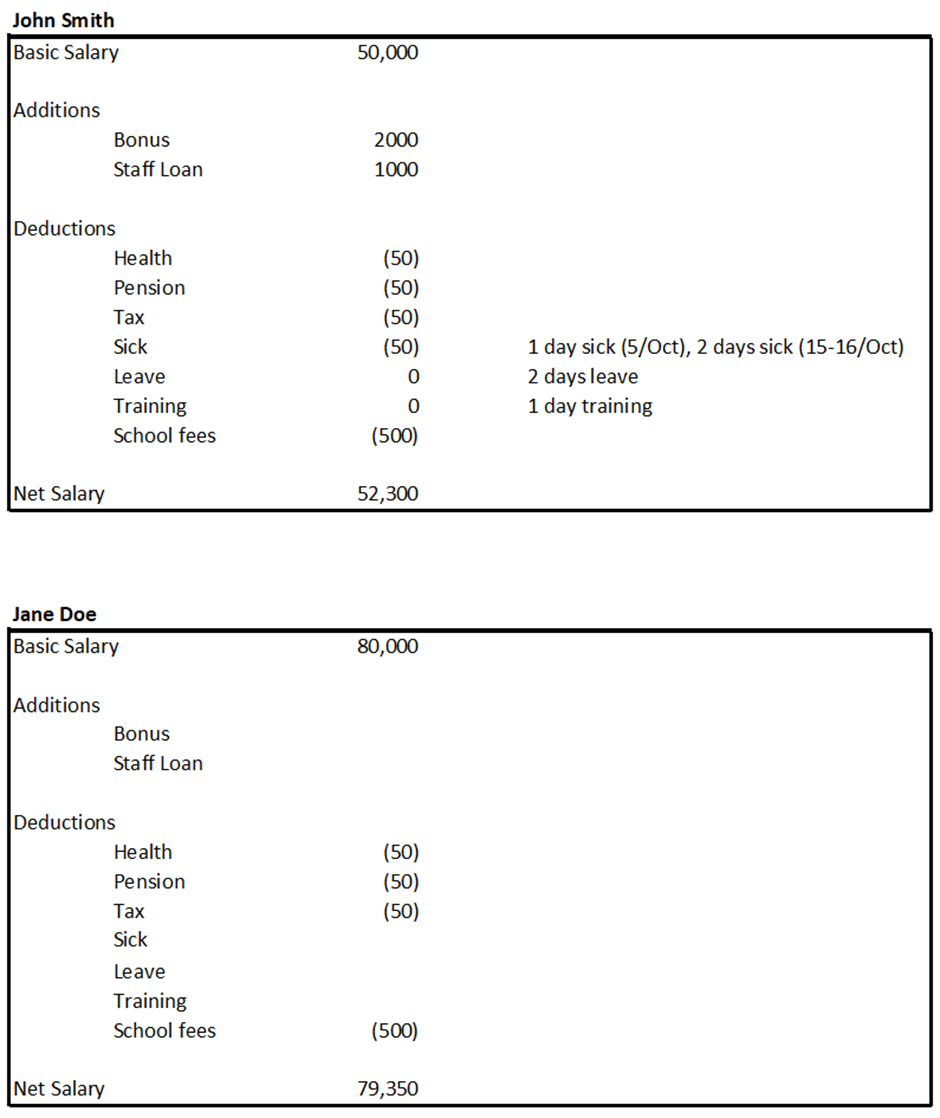
Or perhaps I could structure the pay slip reports completely differently but in a way which gives all the necessary information? Any suggestions would be greatly appreciated!
Say for example that I have the following query, the monthly data for two employees:
Notice that John Smith has many more rows of data compared to Jane Doe’s.
I could create the following pay slip report for John Smith:
But the result will look awful for the other employee (left). I’d much prefer a result like on the right. In other words, can I make the report dynamic in some way, eliminating the empty spaces?
Or maybe I’m just totally overthinking this and there’s a much easier way to structure the report.
One possible solution is to include designated rows as in the examples below. However, the number of additions/subtractions can very a lot in my case which means lots of unnecessary rows. I would also have to concatenate comments for duplicates (eg, John Smith’s sickness).
Or perhaps I could structure the pay slip reports completely differently but in a way which gives all the necessary information? Any suggestions would be greatly appreciated!
