ClaraBarton
Registered User.
- Local time
- Yesterday, 18:31
- Joined
- Oct 14, 2019
- Messages
- 788
This is a subform that goes on a recipe form (RecipeID to RecipeIDFK). Everything worked fine until I added the qryMeasure to the subform. Now the subform is not updatable although the query itself is updatable. The new records on the subform show error in the RecipeIDFK. I considered using a subform for the Measure on the ingredient subform but that doesn't work. Am I overlooking something obvious?
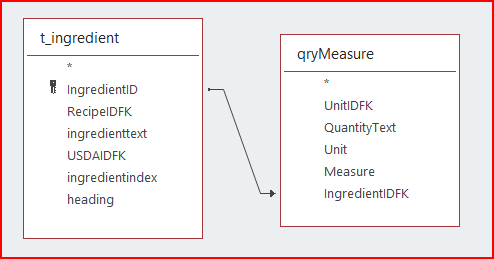
Last edited:
