Gasman
Enthusiastic Amateur
- Local time
- Today, 08:13
- Joined
- Sep 21, 2011
- Messages
- 17,484
Hi all,
In my very first DB I used table lookups, before realising that they can cause more problems than they are worth.
However I do understand what they are doing, and so for this DB have left as is.
I am now in the process of trying to correct any typos, link errors in it.
So I have two J.Rose. One is an Electrical Officer and the other the Purser. I initially added another character after their name, but want to remove that and just have their name.
So I amended the DB to take into account, not only the department they worked in, but also their cabin, to diferentiate between Officers and Crew.
So I have J.Rose twice in my crew table, one with an ID of 37, and another with an ID of 3843. This latter one I presuambly added again in my attempts on correction.
However I amended any with ID of 3843 to 37, and if I look at them in my correction form, I see 16 entries for Rose 37
Yet, if I look at the Crew table direct and filter for Rose, I get 3 records that 'appear' to be on 3845, not 37 via the link icon + ?
For the life of me, I cannot see why?
So what am I missing please?
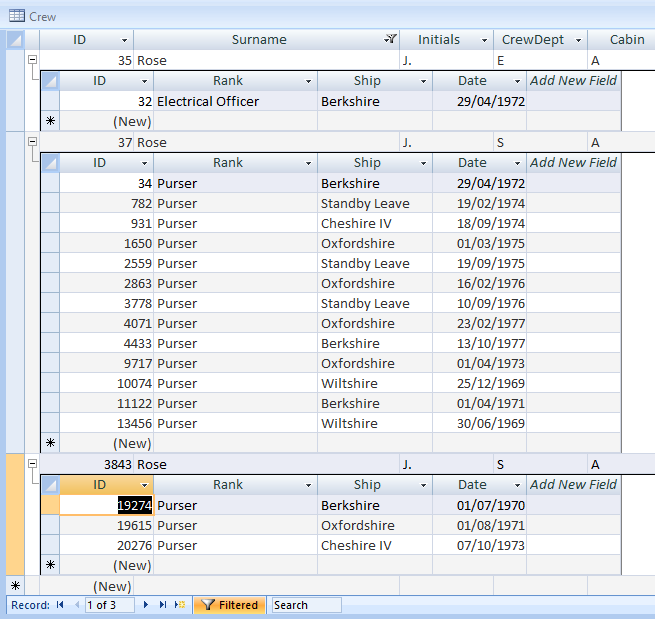
My form frmCorrection
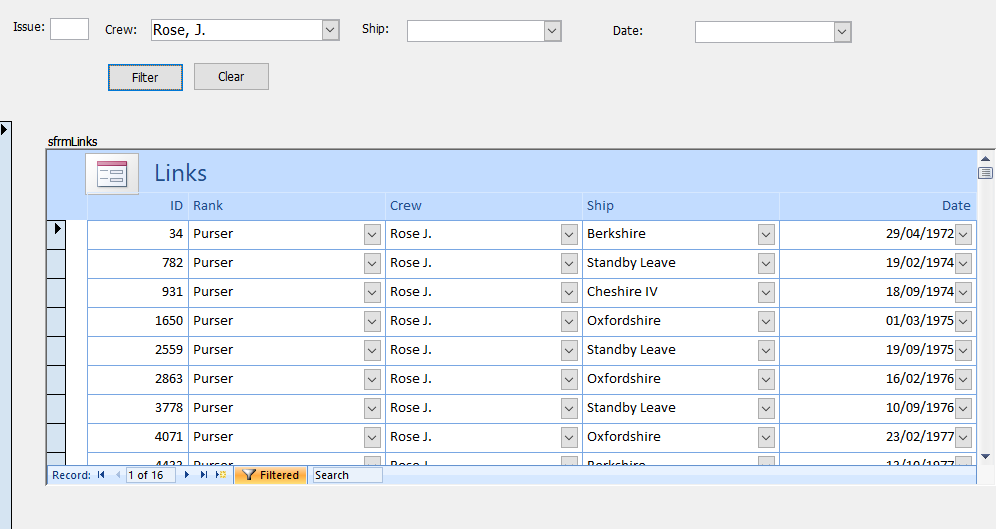
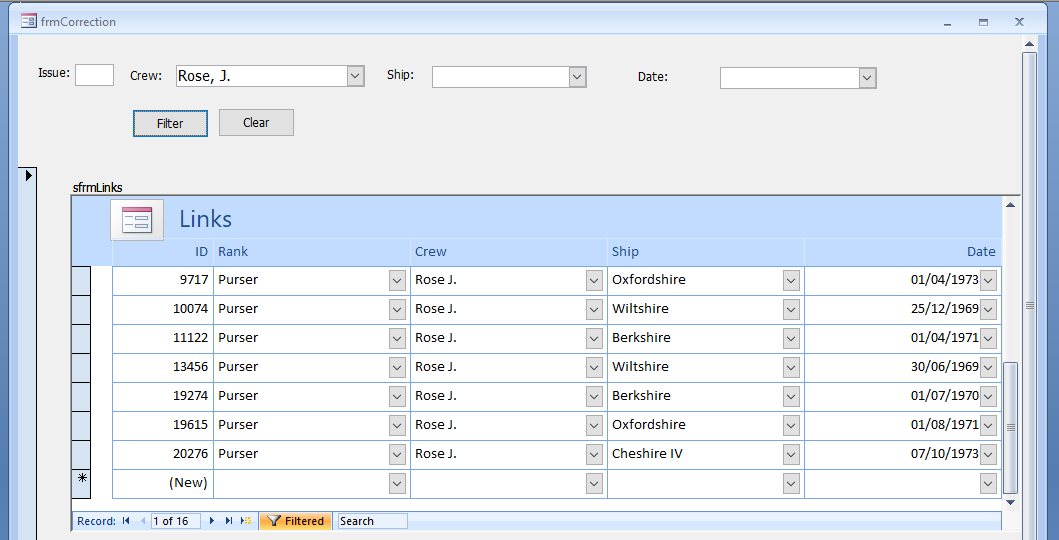
If I run a query to see what crew are not in the Links table
with
I get
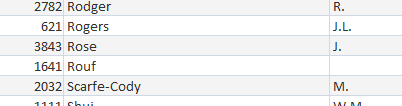
In my very first DB I used table lookups, before realising that they can cause more problems than they are worth.
However I do understand what they are doing, and so for this DB have left as is.
I am now in the process of trying to correct any typos, link errors in it.
So I have two J.Rose. One is an Electrical Officer and the other the Purser. I initially added another character after their name, but want to remove that and just have their name.
So I amended the DB to take into account, not only the department they worked in, but also their cabin, to diferentiate between Officers and Crew.
So I have J.Rose twice in my crew table, one with an ID of 37, and another with an ID of 3843. This latter one I presuambly added again in my attempts on correction.
However I amended any with ID of 3843 to 37, and if I look at them in my correction form, I see 16 entries for Rose 37
Yet, if I look at the Crew table direct and filter for Rose, I get 3 records that 'appear' to be on 3845, not 37 via the link icon + ?
For the life of me, I cannot see why?
So what am I missing please?
My form frmCorrection
If I run a query to see what crew are not in the Links table
with
Code:
SELECT Crew.ID, Crew.Surname, Crew.Initials
FROM Crew LEFT JOIN Links ON Crew.ID = Links.Crew
WHERE (((Links.Crew) Is Null));