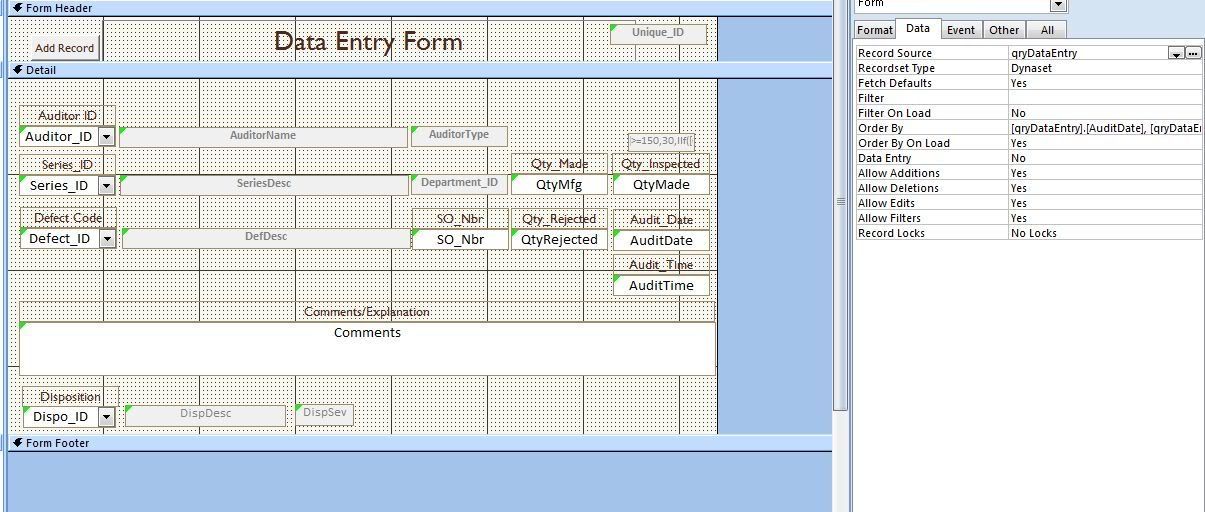Xx_TownDawg_xX
Registered User.
- Local time
- Today, 12:36
- Joined
- Jan 16, 2009
- Messages
- 78
I'm sure there is a simple explanation, but i don't know where I made the mistake.
I have a data entry form, that uses qryDataEntry for the record source.
qryDataEntry is comprised of data from several tables. (posting a screenshot)
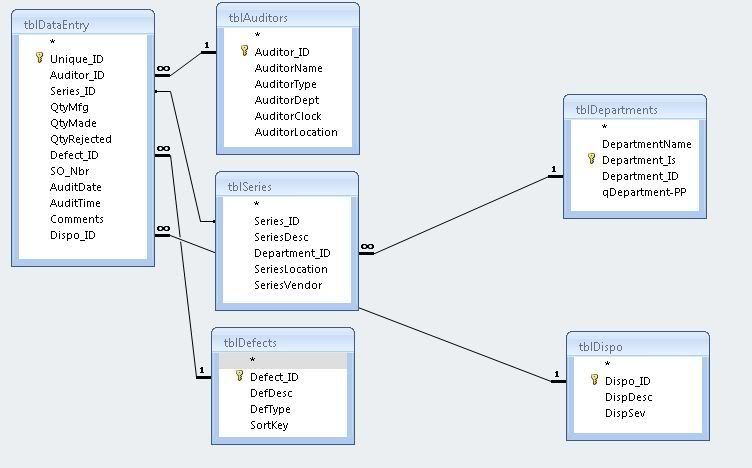
Everything USED to work fine, but somewhere along the way as I made some changes (primarily because another division in the company LOVED the application, but their version of what was needed added a lot of complexity) by adding additional tables/lookups/links etc.. when I am in the frmDataEntry (see screenshot below) it will no longer let me ADD records. (The dialog box says, "Cannot go to specified record.")
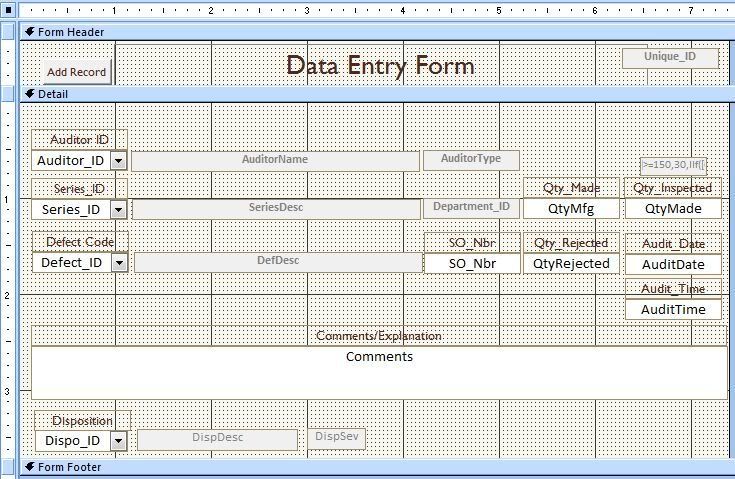
I can upload a blank copy of the database if you want, but if someone can point me to the places I should be looking for the error I would be very grateful.
I have a data entry form, that uses qryDataEntry for the record source.
qryDataEntry is comprised of data from several tables. (posting a screenshot)
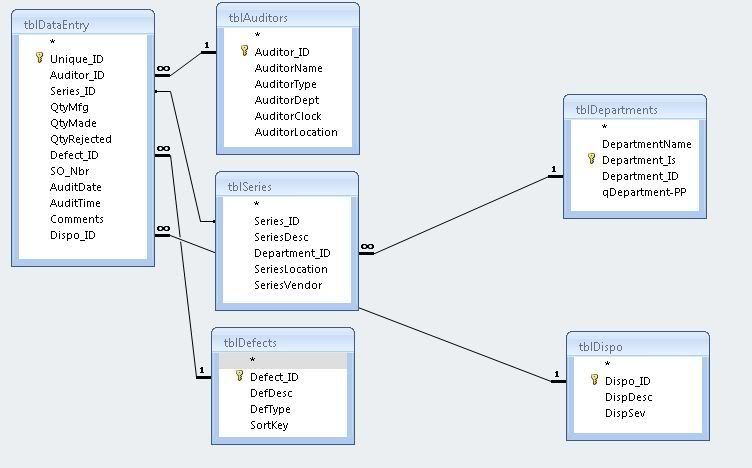
Everything USED to work fine, but somewhere along the way as I made some changes (primarily because another division in the company LOVED the application, but their version of what was needed added a lot of complexity) by adding additional tables/lookups/links etc.. when I am in the frmDataEntry (see screenshot below) it will no longer let me ADD records. (The dialog box says, "Cannot go to specified record.")
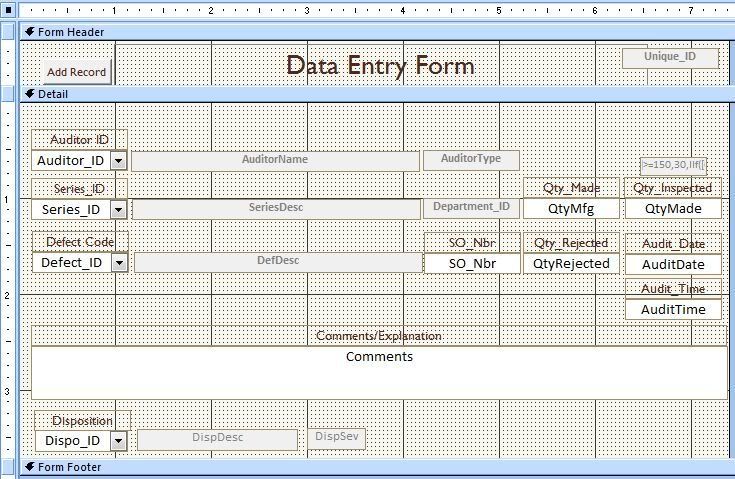
I can upload a blank copy of the database if you want, but if someone can point me to the places I should be looking for the error I would be very grateful.