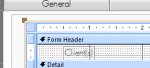I have a master form naed frmCuistomer. I thn have a set of tabs (not the navigation tabs) imbeded within frmCustomer. The tabs are Invoice (frmInvoice), Contacts *frmContacts), Notes (frmNotes) and Orders (frmOrders). All form are Single Form. There is another form named frmInv that displays an invoice in a formatted manner. frmINV gets its data from a q1uery called InvQ. It has a criteria that reads [Forms}![frmInvoice]![Invoice_ID]. I placed a button on frmInvoice that calls frmInv. If I run frmInvoice speperatly outside the tab the correct invoice displays. If I click the buttom from within the tab I am asked to enter the vale of [Forms}![frmInvoice]![Invoice_ID]. How do I call the frmInv form from the tab?
Cannot select form with buton inside tabs
- Thread starter D_R_Wood
- Start date