Hi All,
I create form with four cascade comboboxes. The cboBrand and cboDeviceType comboboxes are working good. But cboModel didn't display list when values in cboBrand and cboDeviceType are selected. But when I ran query by itself that populates cboModel combobox it works OK.
The fourth cboHardware combobox display error message when the form is ran:
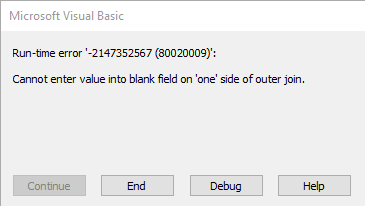
When I commented the line Me.cboHardware = Me.cboHardware.ItemData(0) combobox is populated but I cannot select a value from the list. To display the list in cboHardware need select in cboBrand value "_N/A" and in cboDeviceType value "Other".
I will appreciate for help to fix those problems? The attachment has Access DB file.
Thanks.
I create form with four cascade comboboxes. The cboBrand and cboDeviceType comboboxes are working good. But cboModel didn't display list when values in cboBrand and cboDeviceType are selected. But when I ran query by itself that populates cboModel combobox it works OK.
The fourth cboHardware combobox display error message when the form is ran:
When I commented the line Me.cboHardware = Me.cboHardware.ItemData(0) combobox is populated but I cannot select a value from the list. To display the list in cboHardware need select in cboBrand value "_N/A" and in cboDeviceType value "Other".
I will appreciate for help to fix those problems? The attachment has Access DB file.
Thanks.
Attachments
Last edited:
