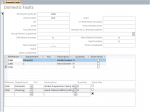Good day
I have attached a sample of my database here.
the problem I am having is I have 2 combo boxes on my form which works perfectly. When I attach that form to another form as a subform, everything falls apart.
I have tried to create a subform in datasheet and it doesnt work.
I then tried to create a normal continuous form and attach it to my main form and it also doesnt work.
Everytime on my main form it does not populate the second combo box.
Please can someone help:banghead:
I have attached a sample of my database here.
the problem I am having is I have 2 combo boxes on my form which works perfectly. When I attach that form to another form as a subform, everything falls apart.
I have tried to create a subform in datasheet and it doesnt work.
I then tried to create a normal continuous form and attach it to my main form and it also doesnt work.
Everytime on my main form it does not populate the second combo box.
Please can someone help:banghead: