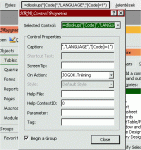Guys,
I search the forums but did not find the answer to this:
I have custom menus and forms in my database. What I want to have is an option that the user could change the language in which the menus and forms are displayed. I thought about a table where I translate all menus into different languages, but don't know how to start.
Thanks for any ideas.
Cheers
I search the forums but did not find the answer to this:
I have custom menus and forms in my database. What I want to have is an option that the user could change the language in which the menus and forms are displayed. I thought about a table where I translate all menus into different languages, but don't know how to start.
Thanks for any ideas.
Cheers