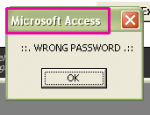meenctg
Learn24bd
- Local time
- Tomorrow, 06:53
- Joined
- May 8, 2012
- Messages
- 133
I create a VB program for my access with If then Else
condition. When the condition get false then it
gives a message "WRONG PASSWORD". Here my question
It shows on title bar Microsoft Access. I wanna
set a title whatever i like.

Is it possible?
condition. When the condition get false then it
gives a message "WRONG PASSWORD". Here my question
It shows on title bar Microsoft Access. I wanna
set a title whatever i like.
Is it possible?