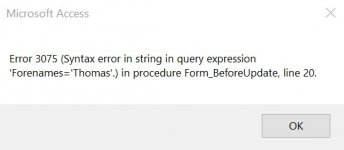mike60smart
Registered User.
- Local time
- Today, 18:50
- Joined
- Aug 6, 2017
- Messages
- 2,259
Hi
I appear to have a mental block on checking for Duplicates for a Members Data Entry Form.
The 2 fields are Forenames and Surname.
How would I code the AfterUpdate of the Surname Control to display the Duplicate warning?
Your help appreciated
I appear to have a mental block on checking for Duplicates for a Members Data Entry Form.
The 2 fields are Forenames and Surname.
How would I code the AfterUpdate of the Surname Control to display the Duplicate warning?
Your help appreciated