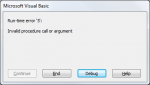Hi there,
I am creating a few forms one of which is the MAIN FORM that closes upon opening another form.
What i am looking for is when another form closes, if no other forms are open, then open the MAIN FORM again.
Can I use this:
If CurrentProject.AllForms("BUT KEEP THIS EMPTY").IsLoaded Then ???
Thanks for your help in advance
I am creating a few forms one of which is the MAIN FORM that closes upon opening another form.
What i am looking for is when another form closes, if no other forms are open, then open the MAIN FORM again.
Can I use this:
If CurrentProject.AllForms("BUT KEEP THIS EMPTY").IsLoaded Then ???
Thanks for your help in advance