JithuAccess
Member
- Local time
- Today, 05:36
- Joined
- Mar 3, 2020
- Messages
- 325
Hello Guys,
I have two Fields in my Table Review Start Time and Review End Time and the Data type is Date/Time. These are the values in these Fields:
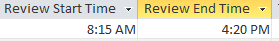
When a user enter a Time between 8:15 AM and 4:20 PM in the Form, I want to find the count of these Records. For Example if a user Enter 8:16 AM to 4:20 PM I want to show in a Text Box as 2, because there is already a Time 8:15 AM and 4:20 PM in the Table and now we have a new value 8:16 AM and 4:20 PM which comes Between 8:15 AM and 4:20 PM. So here, I need to check the Review Start Time and Review End Time in the Text Boxes in my Form with the Data already in the Table
Can I display this in a Text Box Using DCount Function?
Thanks
I have two Fields in my Table Review Start Time and Review End Time and the Data type is Date/Time. These are the values in these Fields:
When a user enter a Time between 8:15 AM and 4:20 PM in the Form, I want to find the count of these Records. For Example if a user Enter 8:16 AM to 4:20 PM I want to show in a Text Box as 2, because there is already a Time 8:15 AM and 4:20 PM in the Table and now we have a new value 8:16 AM and 4:20 PM which comes Between 8:15 AM and 4:20 PM. So here, I need to check the Review Start Time and Review End Time in the Text Boxes in my Form with the Data already in the Table
Can I display this in a Text Box Using DCount Function?
Thanks
