In my database, I have a continuous form that lists all records from a table called Members. I added an unbound checkbox to the form header to filter the results in the form, and it is working properly. However, I would like the status of the checkbox to be remembered the next time the database is opened. In order to do that, my understanding is, I need to make it a bound checkbox.
I have another table called Options, which is where I will store certain things about the database. This table will only ever have 1 record. I added a field to this table (called Roster_ShowOnlyActiveMembers) to record the result of the checkbox. The field is of type Yes/No. I can't figure out how to properly bind the checkbox to the field. I have tried to do it in the Control Source of the checkbox like this:
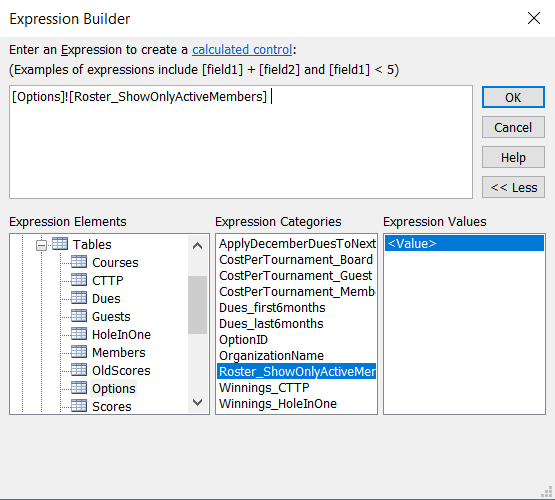
But when I click the checkbox now, the computer beeps at me, and the message in the bottom left of Access says:
Control can't be edited; it's bound to the expression '[Options]![Roster_ShowOnlyActiveMembers]'
I'm not sure what I've done wrong. Can anyone tell me what I need to do in order to get it to work?
I have another table called Options, which is where I will store certain things about the database. This table will only ever have 1 record. I added a field to this table (called Roster_ShowOnlyActiveMembers) to record the result of the checkbox. The field is of type Yes/No. I can't figure out how to properly bind the checkbox to the field. I have tried to do it in the Control Source of the checkbox like this:
But when I click the checkbox now, the computer beeps at me, and the message in the bottom left of Access says:
Control can't be edited; it's bound to the expression '[Options]![Roster_ShowOnlyActiveMembers]'
I'm not sure what I've done wrong. Can anyone tell me what I need to do in order to get it to work?
