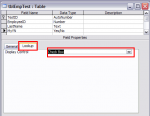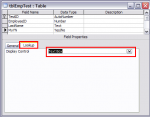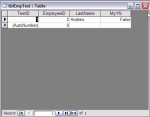I have a problem in datasheet view of my table.
I have 6 checkbox fields in my backend table. If I open the backend database directly and open the table everything is OK.
But if I open this same table from my frontend as a linked table, only two fields are displayed as checkboxes and others as textboxes.
I tried relinking tables but it did not work.
Can anyone help ?
I have 6 checkbox fields in my backend table. If I open the backend database directly and open the table everything is OK.
But if I open this same table from my frontend as a linked table, only two fields are displayed as checkboxes and others as textboxes.
I tried relinking tables but it did not work.
Can anyone help ?