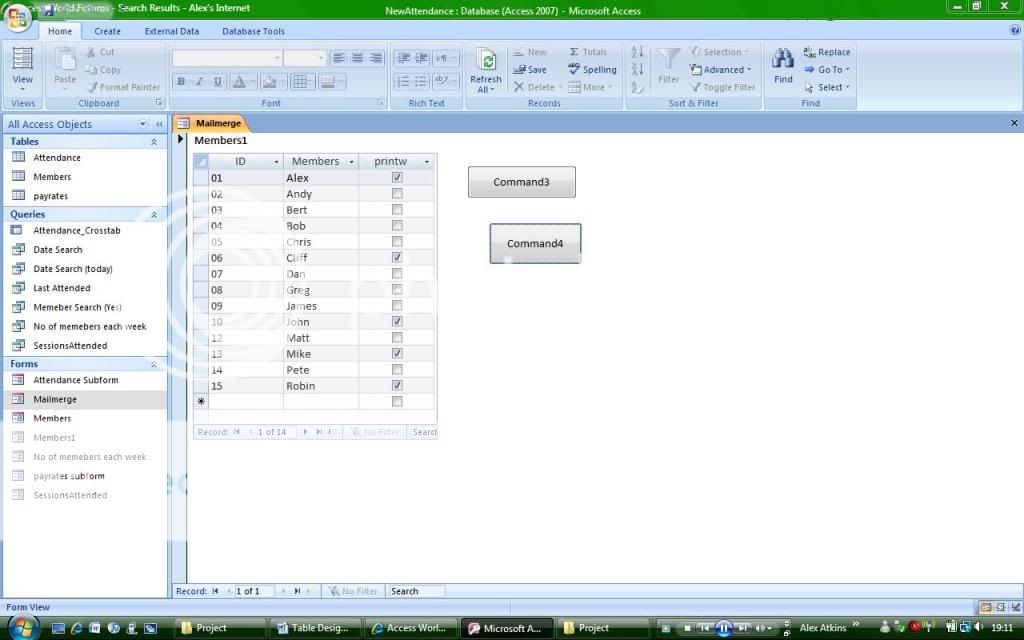Oh yeah?
Never heard of that. There ya go alex91, learn something new everyday.

Bob, I THINK understand
why not to do it the way I expressed - I never wanted to turn it off indefinitely for error feedback in other areas of the application but just to supress those messages I knew would occur but miss if there was any error.
I know it seems intuitive, but I am going to ask to make sure ...
does using: CurrentDb.Execute "YourQueryNameHere", dbFailOnError
only notify if the update does not occur, but supress the normal message?
-dK