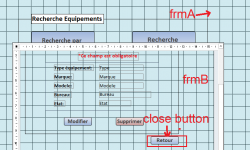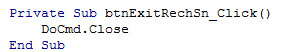Hello
I have 2 forms: frmA and frmB.
frmB is a subForm of frmB
frmB has a close button. I used the DoCmd.close command attempting to close frmB but what happens is that frmA also closes.
What can I do to prevent frmA from closing? In other words, I want to close only frmB
I have 2 forms: frmA and frmB.
frmB is a subForm of frmB
frmB has a close button. I used the DoCmd.close command attempting to close frmB but what happens is that frmA also closes.
What can I do to prevent frmA from closing? In other words, I want to close only frmB