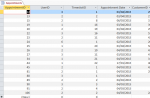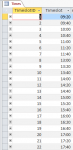ICTkirsten
Registered User.
- Local time
- Today, 00:34
- Joined
- Jan 3, 2015
- Messages
- 137
Hello,
I have 2 subforms on my form and i wanted to be able to view the next record ( on the normal form not the 2 subs) once the save button has been clicked.
Ive used me.refresh but it just refreshes that subform and not the entire form to allow me to view the next record...
ive also used DoCmd.GoToRecord , , acNewRec which again just removes the subforms data entry and not the entire form to view next record..
please help me
Thank you all
I have 2 subforms on my form and i wanted to be able to view the next record ( on the normal form not the 2 subs) once the save button has been clicked.
Ive used me.refresh but it just refreshes that subform and not the entire form to allow me to view the next record...
ive also used DoCmd.GoToRecord , , acNewRec which again just removes the subforms data entry and not the entire form to view next record..
please help me
Thank you all