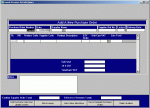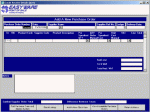Hi
I would like to know how can i reference a combo box to the value of a text box on the form it is for a purchasing system.
if i select product one i only want the the order quantity for that item to show and the same with the price field as all the reorder levels and cost information is stored in a table. i have created queries only selecting the product code and reorder quantity and the product code and the cost price.
hope someone will be able to help
regards
melanie
I would like to know how can i reference a combo box to the value of a text box on the form it is for a purchasing system.
if i select product one i only want the the order quantity for that item to show and the same with the price field as all the reorder levels and cost information is stored in a table. i have created queries only selecting the product code and reorder quantity and the product code and the cost price.
hope someone will be able to help
regards
melanie