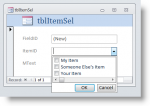Hi, all -- I have a combo box on a form that lets the user select one or more locations using a checkbox. However, when the user makes his or her selections and clicks "OK," the combo box doesn't go away. Any thoughts on what might be causing this? Thanks!
Last edited: