Hello all!
I've started work on what should be a rather simple database for a school archive, but right away I've come across a quandary I can't solve. In order to make this simple, I've downsized the database to only the relevant tables and fields to show the relationships in question.
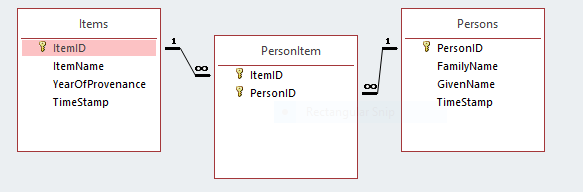
Ultimately, an end user should be able to find all items associated with a person by searching for the person's name. But many persons will be associated with multiple items and most items are associated with multiple persons. I need to make an entry form that will allow a user to enter a new item and select all the persons that it is associated with. The problem here is that the database will likely end up with over 1000 names in the Persons table, so the standard multi-select list box will be too hard to navigate. I'd like to populate a multi-value "AssociatedPersons" field in a form by using a ComboBox, and when the user hit enter after finding each name, the name is populated to the AssociatedPersons field on the form. Ideally the combobox can display both the FamilyName and GivenName fields. Is this possible?
Thanks!
I've started work on what should be a rather simple database for a school archive, but right away I've come across a quandary I can't solve. In order to make this simple, I've downsized the database to only the relevant tables and fields to show the relationships in question.
Ultimately, an end user should be able to find all items associated with a person by searching for the person's name. But many persons will be associated with multiple items and most items are associated with multiple persons. I need to make an entry form that will allow a user to enter a new item and select all the persons that it is associated with. The problem here is that the database will likely end up with over 1000 names in the Persons table, so the standard multi-select list box will be too hard to navigate. I'd like to populate a multi-value "AssociatedPersons" field in a form by using a ComboBox, and when the user hit enter after finding each name, the name is populated to the AssociatedPersons field on the form. Ideally the combobox can display both the FamilyName and GivenName fields. Is this possible?
Thanks!
