shhyde62
New member
- Local time
- Today, 07:50
- Joined
- May 10, 2024
- Messages
- 4
I have a form with a ComboBox_1 to choose a “System”, (three ComoBoxes) ComboBox_2, ComboBox_3 & ComboBox_4 to choose a practice from the System selected shown in ComoBox_1.
When the form is first opened all 4 ComboBoxes are Null – once you choose the System boxes 2, 3 & 4 will show the practices listed (dropdown) for that System.
If you choose all three practices (Boxes 2, 3 & 4 – or even one by mistake) and later change the System (which then changes the options for Practices in Boxes 2, 3 & 4 – works fine unless you need to delete one of the Practices (say you had 2 picked, and only need 1 or 3 and only need 2).
I can get the program to make the unwanted Boxes Null. But when I try to save or leave the Form I get the following message.
The Microsoft Access database engine cannot find a record in the table ‘csgn25_PracticeSystem” with key matching field(s)”.
There was a similar thread a few years back – but didn’t seem to have an answer.
Can anyone help with this problem.
Thanks,
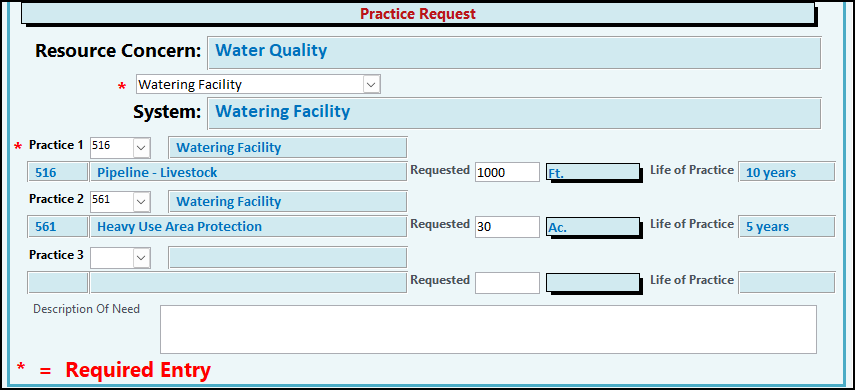
When the form is first opened all 4 ComboBoxes are Null – once you choose the System boxes 2, 3 & 4 will show the practices listed (dropdown) for that System.
If you choose all three practices (Boxes 2, 3 & 4 – or even one by mistake) and later change the System (which then changes the options for Practices in Boxes 2, 3 & 4 – works fine unless you need to delete one of the Practices (say you had 2 picked, and only need 1 or 3 and only need 2).
I can get the program to make the unwanted Boxes Null. But when I try to save or leave the Form I get the following message.
The Microsoft Access database engine cannot find a record in the table ‘csgn25_PracticeSystem” with key matching field(s)”.
There was a similar thread a few years back – but didn’t seem to have an answer.
Can anyone help with this problem.
Thanks,
