My code to generate an email from meeting notes is getting close. I want to add are the Rich Text formatted notes from the field Me. Key_Items_Discussed.
At this point, adding in Me. Key_Items_Discussed to the HTMLbody string causes the code to error (won't compile). Pull that field out and it compiles.
The below is what the email looks like, with me pasting in the field afterwards, which is my work around.
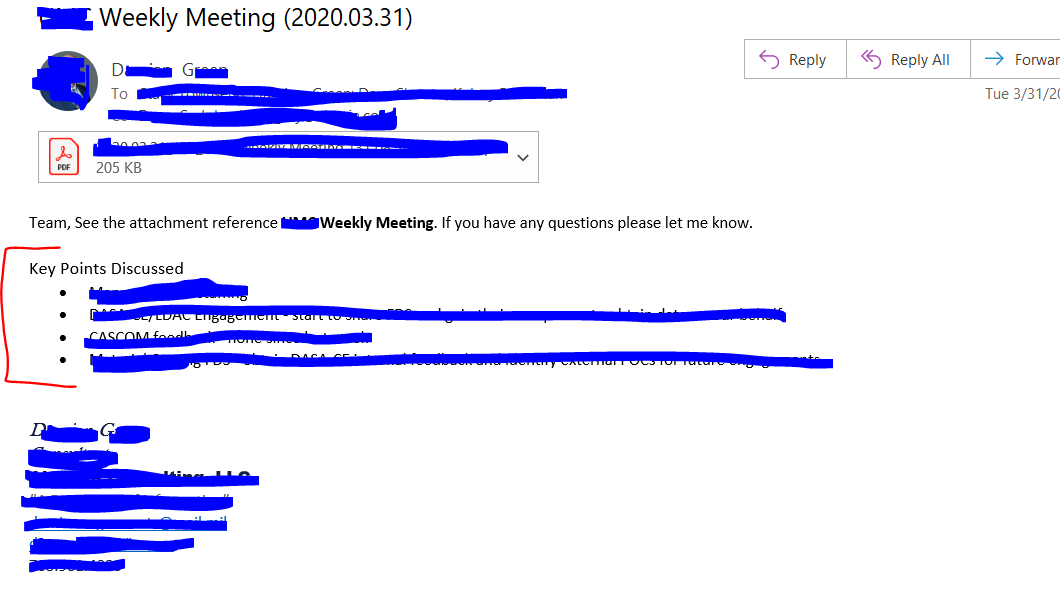
At this point, adding in Me. Key_Items_Discussed to the HTMLbody string causes the code to error (won't compile). Pull that field out and it compiles.
Code:
.Subject = Me.Event & " (" & Format(Me.Start_Date, "yyyy.mm.dd") & ")"
.HTMLBody = "Team, See the attachment reference <b>" & Me.Event & "</b>. If you have any questions please let me know." & vbNewLine & Me.Key_Items_Discussed & vbNewLine & SignatureThe below is what the email looks like, with me pasting in the field afterwards, which is my work around.
