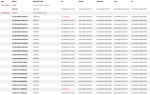BitsOfBytes
Registered User.
- Local time
- Today, 09:44
- Joined
- Apr 14, 2015
- Messages
- 15
Ugh. I hate asking for help but google isn't solving this one.
This DB is connected to a SQL server table. The table is tracking oil samples that have been taken for equipment.
The field is data is coming from an IIf() statement and that may be my problem. The reason it is an IIf() is because I needed some logic to display what I want. If the item has had an oil sample before, the next calculated due date will show up in this field on the report. If it has never had a sample it will say "no sample on file" instead of a date. If it doesn't require sampling it will say "No Sample Required. The picture may help to understand. There are 5 separate items being sampled on each piece of equipment, but each does not necessarily need to be sampled (all items do not have hydraulics). This report tells the user what samples have not been collected or are overdue.
As you can see, the dates are both showing Red. There is only one conditional format set for Value<Date(). But overdue and non-overdue dates are showing red. I basically want all text to be black unless it is an overdue date.
If the next sample is overdue I want the date to be formatted red. This has normally been easy in the past. Now if I do Value<Date() any date shows up red.
This DB is connected to a SQL server table. The table is tracking oil samples that have been taken for equipment.
The field is data is coming from an IIf() statement and that may be my problem. The reason it is an IIf() is because I needed some logic to display what I want. If the item has had an oil sample before, the next calculated due date will show up in this field on the report. If it has never had a sample it will say "no sample on file" instead of a date. If it doesn't require sampling it will say "No Sample Required. The picture may help to understand. There are 5 separate items being sampled on each piece of equipment, but each does not necessarily need to be sampled (all items do not have hydraulics). This report tells the user what samples have not been collected or are overdue.
As you can see, the dates are both showing Red. There is only one conditional format set for Value<Date(). But overdue and non-overdue dates are showing red. I basically want all text to be black unless it is an overdue date.
If the next sample is overdue I want the date to be formatted red. This has normally been easy in the past. Now if I do Value<Date() any date shows up red.